Toyota Corolla (E120) 2002–2008 Repair Manual / Diagnostics / Supplemental restraint system / Short in p squib (2nd step) circuit / Inspection procedure
Toyota Corolla (E120): Inspection procedure
1 Check p squib circuit(airbag sensor assy center – instrument panel passenger airbag assy)
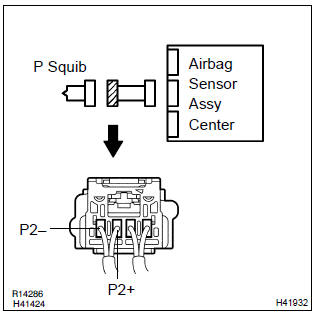
- Disconnect the negative (–) terminal cable from the battery, and wait at least for 90 seconds.
- disconnect the connectors between the airbag sensor assy center and the instrument panel passenger airbag assy.
- release the airbag activation prevention mechanism of the connector (on the airbag sensor assy center side) between the airbag sensor assy center and the instrument panel passenger airbag assy .
- for the connector (on the instrument panel passenger airbag
assy side) between the airbag sensor assy center
and the instrument panel passenger airbag assy, measure
the resistance between p2+ and p2–.
Ok: resistance: 1 mw or higher
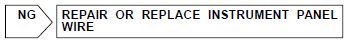

2 Check air bag sensor assy center
Sst 09843–18040
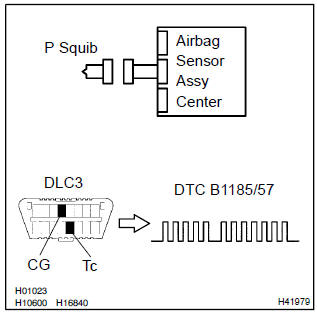
- Connect the connector to the airbag sensor assy center.
- connect the negative (–) terminal cable to the battery, and wait at least for 2 seconds.
- turn the ignition switch to on, and wait at least for 20 seconds.
- clear the dtc stored in memory .
- turn the ignition switch to lock, and wait at least for 20 seconds.
- turn the ignition switch to on, and wait at least for 20 seconds.
- check the dtc .
Ok: dtc b1185/57 is not output.
Hint
: codes other than code b1185/57 may be output at this time, but they are not relevant to this check.
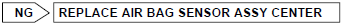

3 Check p squib
Sst 09843–18040
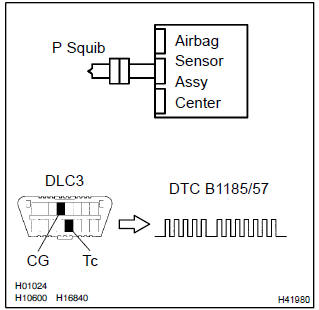
- Turn the ignition switch to lock.
- disconnect the negative (–) terminal cable from the battery, and wait at least for 90 seconds.
- connect the instrument panel passenger airbag assy connector.
- connect the negative (–) terminal cable to the battery, and wait at least for 2 seconds.
- turn the ignition switch to on, and wait at least for 20 seconds.
- clear the dtc stored in memory .
- turn the ignition switch to lock, and wait at least for 20 seconds.
- turn the ignition switch to on, and wait at least for 20 seconds.
- check the dtc .
Ok: dtc b1185/57 is not output.
Hint
: codes other than code b1185/57 may be output at this time, but they are not relevant to this check.
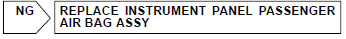

Use simulation method to check
Other materials:
Playing an audio CD and MP3/WMA/AAC discs (Multimedia system)
CD player operation
Insert disc or select “CD” on the audio source selection screen with a disc
inserted to begin listening to a CD.
Audio control screen
Pressing the “AUDIO” button displays the audio control screen from any screens
of the selected source.
1 Audio source selection sc ...
Driving the vehicle
The following procedures
should be observed to
ensure safe driving:
Driving procedure
■ Driving
1. With the brake pedal
depressed, shift the shift
lever to D.
2. Release the parking brake.
If the parking brake is in automatic
mode, the parking brake will be
released automatically.
3. Gradually re ...
Wireless remote control
(if equipped)
The keys are equipped with the
following wireless remote control:
Vehicles without a smart key
system
Locks the doors
Unlocks the doors
Opens the windows*1 and
moon roof*1, 2
Opens the trunk
Sounds the alarm
Vehicles with a smart key system
Locks the doors
Unlocks the doors
Opens the ...


