Toyota Corolla (E140) 2007–2013 Body Repair Manual / Paint coating / Body panel undercoating areas
Toyota Corolla (E140): Body panel undercoating areas
Apply pastar uwe or pastar uc to the chassis, floor underside, sheet metal fitting weld points of the body, and inside of the wheel house to prevent rust and noise, as well as protect the body from flying rocks.
Hint:
- work must be performed while wearing the appropriate protective gear and in a well-ventilated area.
- Apply degreasing agent to a clean cloth and clean any dirt and oil from the application areas.
- Cover the surrounding areas of the application areas with masking paper to avoid coating unnecessary areas.
- Do not coat high temperature areas, such as the tailpipe, or moving parts, such as the driveshaft.
- Do not leave any gaps between the panel joints.
- Apply sealer to the panel joints in advance.
Hint:
- parts coated using the pastar uwe should be left until dry to the touch in a 25 c environment for 60 to 75 minutes. Parts coated using pastar uc should be left until dry to the touch in a 25 c environment for 15 to 30 minutes.
- If using a pastar gun, one spray applies a 0.5 Mm thick coating.
- Pastar uwe: part number v9240-0025 pastar uc: spray type :part
number v9240-0008
aerosol type: part number v9240-0021
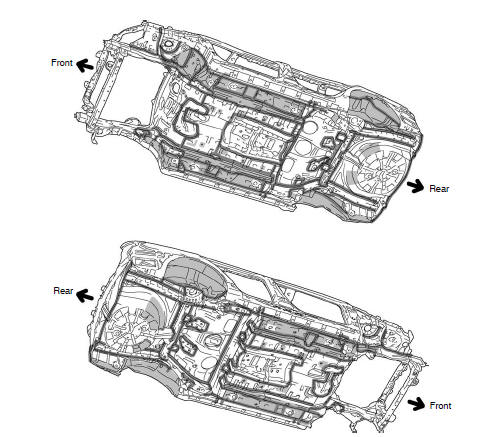
Reference
Tthe undercoating should be applied according to the specifications for your country while referring to the notes above.
Other materials:
Meter display
■ Locations of gauges and meters
The units of measure may differ depending on the intended destination of
the vehicle.
Tachometer
Displays the engine speed in revolutions per minute
Outside temperature
Displays the outside temperature within the range of -40ºF (-40ºC) to 140ºF
(60ºC)
...
Toyota vehicle intrusion protection system
On–vehicle inspection
1. Outline of toyota vehicle intrusion protection (tvip) system
Hint:
the theft deterrent system has 2 modes; one is the active mode that is an
initially set mode and another is
the passive mode that can be switched on/off by the specified method (see step
4).
&nb ...
Wireless remote control/electronic key battery
Replace the battery with a
new one if it is depleted.
As the key may be damaged
if the following procedure is
not performed properly, it is
recommended that key battery
replacement be performed
by your Toyota
dealer.
■If the key battery is depleted
The following symptoms may occur:
The smart ke ...


