Toyota Corolla (E120): Inspection procedure
1 Check airbag sensor assy center connector
- Disconnect negative (–) terminal cable from the battery, and wait at least for 90 seconds.
- check the connection of the airbag sensor assy center connectors.
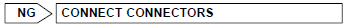

2 Check air bag sensor assy center
Sst 09843–18040
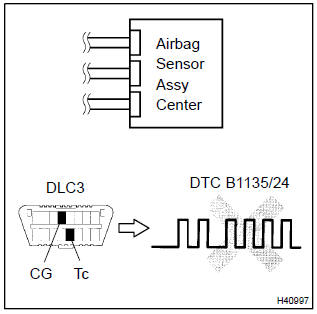
- Connect the negative (–) terminal cable to the battery, and wait at least for 2 seconds.
- turn the ignition switch to on, and wait at least for 20 seconds.
- clear the dtc stored in memory .
- turn the ignition switch to lock, and wait at least for 20 seconds.
- ) turn the ignition switch to on, and wait at least for 20 seconds.
- check the dtc .
Ok: dtc b1135/24 is not output.
Hint
: codes other than code b1135/24 may be output at this time, but they are not relevant to this check.
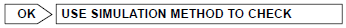

3 Check perform a visual check of the disconnection detection pin
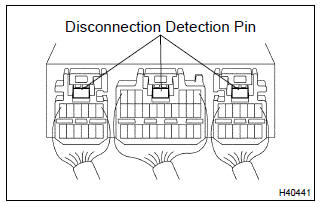
- Turn the ignition switch to lock.
- disconnect the negative (–) terminal cable from the battery, and wait at least for 90 seconds.
- with 3 connectors connected to the airbag sensor assy
center, place tester leads onto any 2 of 3 disconnection
detection pins and check for continuity.
Ok: continuity


Replace air bag sensor assy center
Other materials:
If the engine will not start
If the engine will not start
even though correct starting
procedures are being followed, consider
each of the following
points:
The engine will not start
even though the starter
motor operates normally.
One of the following may be the
cause of the problem:
There may not be sufficient
fuel in the ...
Inspection procedure
1 Check security indicator light
Set the system in 30 seconds after filliping the security indicator to
check if the alarm is triggered.
2 Check glass breakage sensor ecu (glass breakage sensor)
Check the continuity and voltage of the glass breakage
sensor ecu, as shown in th ...
Replacement
Hint: components:
1. Precaution
2. Disconnect battery negative terminal
3. Remove front door scuff plate rh
4. Remove rear door scuff plate rh
5. Remove front door opening trim rh
6. Remove rear door opening trim rh
7. Remove lap belt outer anchor cover
8. Remove center pillar garnis ...


