Toyota Corolla (E120) 2002–2008 Repair Manual / Diagnostics / Sfi system / Camshaft position sensor ”a”
circuit / Inspection procedure
Toyota Corolla (E120): Inspection procedure
Hint
: read freeze frame data using the hand-held tester or the obd ii scan tool. Freeze frame data records the engine conditions when a malfunction is detected. When troubleshooting, it is useful for determining whether the vehicle was running or stopped, the engine was warmed up or not, the air–fuel ratio was lean or rich, etc. At the time of the malfunction.
1 Inspect camshaft position sensor(resistance)
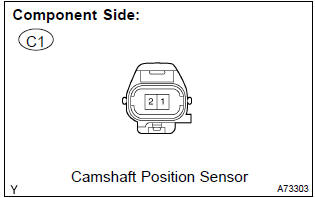
- Measure the resistance between the terminals of camshaft position sensor connector.
Standard:
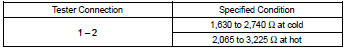
Notice
: ”cold” and ”hot” shown above mean the temperature of the coils themselves. ”Cold” is from –10 c (14 f) to 50 c (122 f) and ”hot” is from 50 c (122 f) to 100 c (212 f).


2 Check harness and connector(camshaft position sensor – ecm)
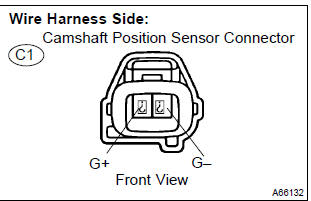
- Disconnect the c1 camshaft position sensor connector.
- disconnect the e3 ecm connector.
- check the resistance between the wire harness side connectors.
Standard (check for open):
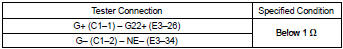
Standard (check for short):
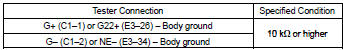
- Reconnect the ecm connector.
- reconnect the camshaft position sensor connector.
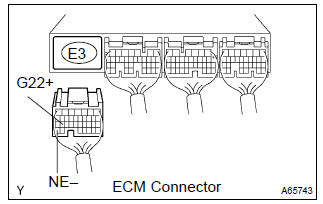
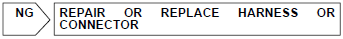

3 Check sensor installation(camshaft position sensor)
- Check the camshaft position sensor installation.
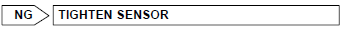

4 Check camshaft timing gear assy(teeth of plate)
- Check the teeth of the signal plate.
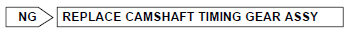

Replace ecm
Other materials:
Overhaul
Hint: components:
1. Discharge refrigerant from refrigeration system
sst 07110–58060 (07117–58080, 07117–58090, 07117–78050, 07117–88060,
07117–88070,
07117–88080)
2. Disconnect cooler refrigerant liquid pipe a
Remove the bolt and disconnect the cooler refrigerant liqui ...
Diagnosis system
Description
when troubleshooting obd ii vehicles, the only difference
from the usual troubleshooting procedure
is that you need to connect an obd ii scan tool complying
with sae j1987 or a hand–held tester to the
vehicle, and read off various data output from the
vehicle‚Ä ...
Diagnostics
Preparation
Sst
09816–30010
Oil pressure switch socket
Sfi system
09843–18040
Diagnosis check wire no.2
Sfi system
supplemental restraint
system
Recomended tools
09082–00040
Toyota electrical tester
Sfi system
supplemen ...


