Toyota Corolla (E120) 2002–2008 Repair Manual / Diagnostics / Electronic controlled automatic transaxle / How to proceed with troubleshooting
Toyota Corolla (E120): How to proceed with troubleshooting
The hand–held tester can be used at step 3, 4, 6, 9.
1 Vehicle brought to workshop

2 Customer problem analysis

3 Connect the obd ii scan tool or hand–held tester to dlc3

4 Check and clear dtc and freeze frame data

5 Visual inspection

6 Setting the check mode diagnosis

7 Problem symptom confirmation
 Symptom does not occur: go to
step 8
Symptom does not occur: go to
step 8
 Symptom occur: go to step 9
Symptom occur: go to step 9
8 Symptom simulation

9 Dtc check
 Dtc is not output: go to step 10
Dtc is not output: go to step 10
 Dtc is output: go to step 18
Dtc is output: go to step 18
10 Basic inspection
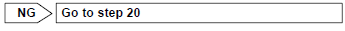

11 Mechanical system test
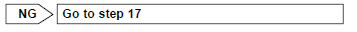

12 Hydraulic test
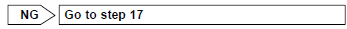

13 Manual shifting test
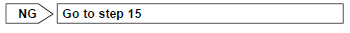

14 Problem symptoms table chapter 1
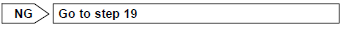

15 Problem symptoms table chapter 2
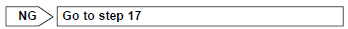

16 Problem symptoms table chapter 3

17 Part inspection
 Go to step 20
Go to step 20
18 Dtc chart

19 Circuit inspection

20 Identification of problem

21 Repair

22 Confirmation test

End
Other materials:
Meter display
■ Locations of gauges and meters
Engine coolant temperature gauge
Displays the engine coolant temperature
Outside temperature
Displays the outside temperature within the range of -40ºF (-40ºC) to 140ºF
(60ºC)
Analog speedometer/Tachometer
This setting can be changed on the setting scr ...
Inspection
1. Windshield wiper switch assy
Continuity check
check the continuity of each terminal of the connector.
Front wiper switch
Standard:
Front washer switch
Standard:
W/o intermittent time adjust:
intermittent operation check
connect the voltmeter (+) te ...
Diagnostics
Preparation
Sst
09816–30010
Oil pressure switch socket
Sfi system
09843–18040
Diagnosis check wire no.2
Sfi system
supplemental restraint
system
Recomended tools
09082–00040
Toyota electrical tester
Sfi system
supplemen ...


