Toyota Corolla (E120) 2002–2008 Repair Manual / Audio & visual / Front no.1 Speaker assy
Toyota Corolla (E120): Front no.1 Speaker assy
Replacement
Hhint
: components:
1. Remove front armrest assy lh
2. Remove power window regulator master switch assy (w/ power window)
3. Remove front armrest base panel upper lh (w/o power window)
4. Remove front door window regulator handle assy (w/o power window)
5. Remove front door lower frame bracket garnish lh
6. Remove front door trim board sub–assy lh
7. Remove front no.1 Speaker assy
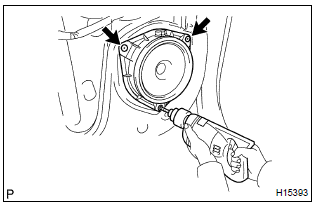
- Disconnect the connector.
- using a rivet cutter and air drill, drill out the rivets and remove the front no.1 Speaker assy.
Notice
:
- prizing the hole with a drill can lead to damage to the rivet hole or breaking the drill.
- Take care as the cut rivet is hot.
Hint
: even if flange is taken off, continue drilling and push out remaining fragments will the drill.
- using a vacuum cleaner, remove the drilled rivet and their dust from the inside of the door.
8. Install front no.1 Speaker assy
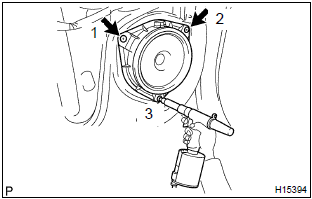
- Using an air riveter and nose piece no.1, Strike rivets into the door panel to install the front no.1 Speaker assy to the door panel.
Notice
: install them in the order shown in the illustration.
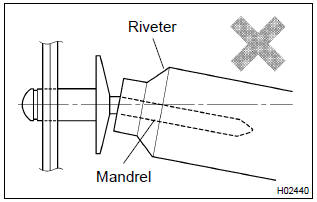
Notice
:
- do not prize a riveter, as riveter is damaged, it is not
- tightened and the mandrel is bent.
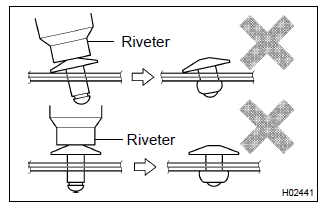
- Do not tilt the riveter and disconnect the rivet from the material while handling a riveter, as the materials are not tightened firmly.
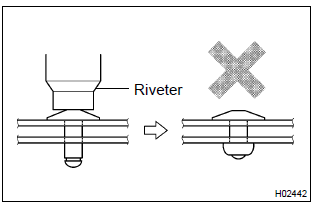
- Install the rivet while attaching materials, as they are not tightened firmily.
- connect the connector.
9. Install front door window regulator handle assy (w/o power window)
Other materials:
Hood
Release the lock from the inside of the vehicle to open the hood.
1 Pull the hood lock release lever.
The hood will pop up slightly.
2 Pull up the auxiliary catch lever and lift the hood.
3 Hold the hood open by inserting the support rod into the slot.
CAUTION
■Pre-driving check
C ...
Bluetooth®
■When using the Bluetooth® audio system
●In the following situations, the system may not function.
• The portable player does not support Bluetooth®
• The cellular phone is located outside the service area
• The Bluetooth® device is switched off
• The Bluetooth® device h ...
Inspection procedure
Hint:
if dtcs p0115, p0116, p0117, p0118 and p0125 are output
simultaneously, the engine coolant temperature
sensor circuit may be open or short. Perform the troubleshooting of dtc
p0115, p0117 or
p0118 first.
Read freeze frame data using the hand-held tester or the obd ii scan
to ...


