Toyota Corolla (E120): Ecm/pcm processor
Dtc p0606 ecm/pcm processor
Monitor description
The ecm continuously monitors its internal circuits. This self–check insures that the ecm is functioning properly.
If a malfunction is detected, the ecm will set the appropriate dtc and illuminate the mil.
The two cpus, main and sub cpu inside the ecm, perform continuous mutual monitoring. If there is difference between outputs from the two cpus that deviates from standard level ranges, the ecm concludes that there is a fault and sets a dtc.
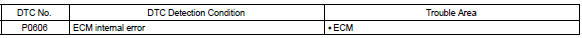
Monitor strategy
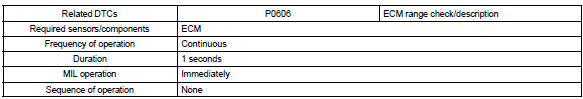
Typical enabling conditions

Typical malfunction thresholds
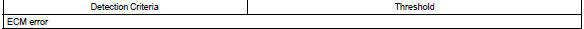
Inspection procedure
Hint
: read freeze frame data using the hand-held tester or the obd ii scan tool. Freeze frame data records the engine conditions when a malfunction is detected. When troubleshooting, it is useful for determining whether the vehicle was running or stopped, the engine was warmed up or not, the air–fuel ratio was lean or rich, etc. At the time of the malfunction.
Replace ecm
Other materials:
Front suspension
Preparation
Sst
Recomended tools
Equipment
...
Windshield wiper switch assy
Replacement
1. Remove steering column cover lwr
Remove 3 screws and steering column cover lwr.
2. Remove windshield wiper switch assy
Disconnect the connecter of the windshield wiper switch.
release the claw and pull out the windshield wiper switch
assy as shown in the ...
Sound quality is bad in all modes (volume is too low)
Wiring diagram
Inspection procedure
1 Adjust sound quality
Adjust the sound quality.
Operate the radio receiver assy to adjust the sound quality.
Standard: malfunction disappear.
2 Compare it with another car of same model
Compare it with another vehicle of the same mo ...


