Toyota Corolla (E120): Dtc check/clear
Notice
:
- if there is no dtc in the normal mode, check the pending fault code using the continuous test results function (mode 7 for sae j1979) on the obd ii scan tool or the hand–held tester.
- Hand–held tester only: when the diagnosis system is switched from the normal mode to the check mode, all the dtcs and freeze frame data recorded in the normal mode will be erased. So before switching modes, always check the dtcs and freeze frame data, and then write them down.
1. Check dtc (using the obd ii scan tool or hand–held tester)
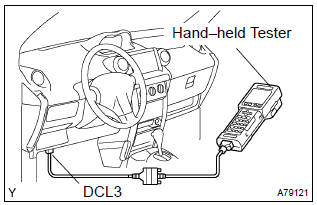
- Connect the obd ii scan tool or hand–held tester to the dlc3.
- turn the ignition switch on.
- use the obd ii scan tool or the hand–held tester to check
the dtcs and freeze frame data and then write them
down. If you need help with the obd ii scan tool, refer to
the scan tool’s instruction book.
If there is no dtc in the normal mode, check the pending fault code using the continuous test results function on the obd ii scan tool or the hand–held tester.
- to confirm the details of the dtcs.
Notice
:
- when simulating a symptom with the obd ii scan tool (excluding hand–held tester) to check the dtcs, use the normal mode. For code on the dtc chart subject to the ”2 trip detection logic”, perform either of the following actions.
- Turn the ignition switch off after the symptom is simulated once. Then repeat the simulation process again. When the problem has been simulated twice, the mil lights up and the dtcs are recorded in the ecm.
- Check the pending fault code using the continuous test results function on the obd ii scan tool.
2. Clear dtc (using the obd ii scan tool or hand–held tester)
- Connect the obd ii scan tool or the hand–held tester to the dlc3.
- turn the ignition switch on.Operate the obd ii scan tool or the hand–held tester to erase the codes. All the dtcs and freeze frame data will be erased. (See the obd ii scan tool’s instruction book for operating instructions.)
3. Clear dtc (not using the obd ii scan tool or hand– held tester)
- Disconnect the battery terminal or remove the efi fuse from the engine room r/b for more than 60 seconds.
Other materials:
Check short circuit
If the wire harness is ground shorted as shown in fig. 5,
Locate the section by conducting a resistance check with
the body ground in step (b).
Check the resistance with the body ground.
Disconnect connectors a and c and measure the
resistance between terminals 1 and 2 ...
Precaution
1. Handling precautions on steering system
care must be taken when replacing parts. Incorrect replacement may
affect the performance of the
steering system and result in a driving hazard.
2. Handling precautions on srs airbag system
the vehicle is equipped with srs (suppl ...
Circuit description
The p squib (2nd step) circuit consists of the airbag sensor assy center and
instrument panel passenger
airbag assy.
It causes the srs to deploy when the srs deployment conditions are satisfied.
Dtc b1185/57 is recorded when a short is detected in the p squib (2nd step)
circuit.
Wiri ...


