Toyota Corolla (E170) 2014–2019 Owners Manual / Vehicle specifications / Customization
Toyota Corolla (E170): Customization
Customizable features
Your vehicle includes a variety of electronic features that can be personalized to suit your preferences. Programming these preferences requires specialized equipment and may be performed by your Toyota dealer.
Customizing vehicle features
■ Changing by using the navigation system
1 Press the “APPS” button.
2 Select “Setup” on the “Apps” screen and select “Vehicle”.
Various setting can be changed. Refer to the list of settings that can be changed for details.
■ Changing by using the multimedia system
■ Changing by using the door lock swit
ch
Customizable features
Some function settings are changed simultaneously with other functions being customized. Contact your Toyota dealer for further details.
1 Settings that can be changed using the navigation system/multimedia system 2 Settings that can be changed by your Toyota dealer Definition of symbols: O = Available, —=Not available
■ Door lock
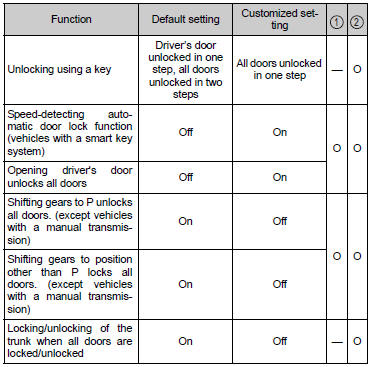
■ Smart key system* and wireless remote control*
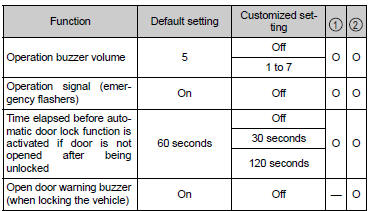
*: If equipped
■ Smart key system*
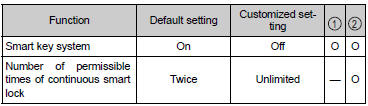
*: If equipped
■ Wireless remote control*
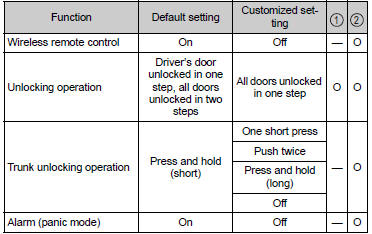
*: If equipped
■ Turn signal lever
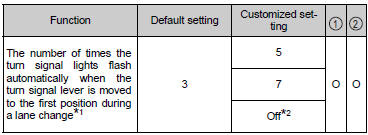
*1: After flashing the turn signal lights when turning left or right while this function is off and the turn signal lever is moved to the first position in the direction of the flashing light, the turn signal lights can be selected to be flashing or off.
*2: The turn signal lights will be off if the turn signal lever is moved to the first position in the direction of flashing light.
■ Automatic light control system*
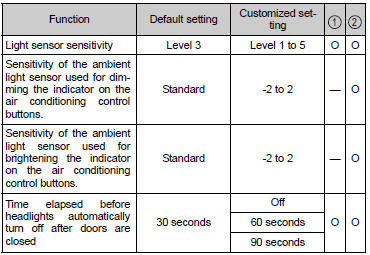
*: If equipped
■ Lights
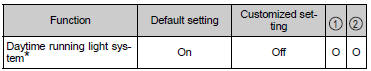
*: U.S.A. only
■ Automatic air conditioning system*
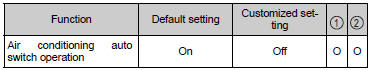
*: If equipped
■ Illumination
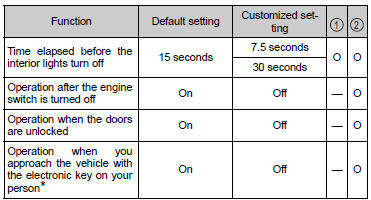
*: Vehicles with a smart key system
■Vehicle customization
When the doors remain closed after unlocking the doors and the timer activated automatic door lock function activates, signals will be generated in accordance with the operational signal (Emergency flashers) function settings.
■When customizing using the navigation system
Stop the vehicle in a safe place, apply the parking brake, and shift the shift lever to P (automatic transmission or continuously variable transmission) or N (manual transmission). Also, to prevent battery discharge, leave the engine running while customizing the features.
CAUTION
■During customization
As the engine needs to be running during customization, ensure that the vehicle is parked in a place with adequate ventilation. In a closed area such as a garage, exhaust gases including harmful carbon monoxide (CO) may collect and enter the vehicle. This may lead to death or a serious health hazard.
NOTICE
■During customization
To prevent battery discharge, ensure that the engine is running while customizing features.
Other materials:
Adjustment
Hint:
in the rh side, work in the same procedure as in the lh side.
Since the centering bolt is used as a door side hinge bolt,
the door hinge cannot be adjusted with it on. Substitute
the bolt with washer for the centering bolt.
1. Inspect rear door panel sub–assy lh
Check ...
PDA (Proactive driving assist)
When a detectable object
is detected, the
proactive driving assist
operates the brakes and
steering wheel to help prevent
the vehicle from
approaching too close to
the object.
WARNING
■For safe use
Driving safely is solely the responsibility
of the driver.
The proactive driving assist is
design ...
Replacement
1. Remove console box sub–assy rear
2. Remove parking brake lever sub–assy
3. Remove exhaust pipe assy front
4. Remove front floor heat insulator no.1
Remove the 3 nuts and front floor insulator no.1.
5. Remove front floor heat insulator no.2
Remove the 2 nuts and front ...


