Toyota Corolla (E210) 2019-2025 Owners Manual / Before driving / Key information / Using the key (vehicles
without a smart key system
and with a wireless
remote control function)
Toyota Corolla (E210): Using the key (vehicles without a smart key system and with a wireless remote control function)
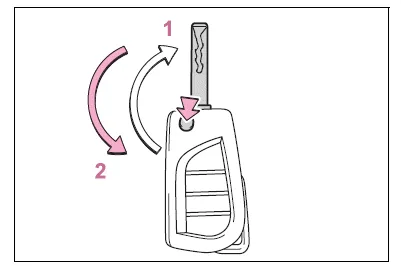
- Releasing
To release the key, press the button - Folding
To stow the key, press the button then fold the key.
Using the mechanical key (vehicles with a smart key system)
To take out the mechanical key, slide the release button and take the key out.
The mechanical key can only be inserted in one direction, as the key only has grooves on one side. If the key cannot be inserted in a lock cylinder, turn it over and re-attempt to insert it.
After using the mechanical key, store it in the electronic key.
Carry the mechanical key together with the electronic key.
If the electronic key battery is depleted or the entry function does not operate properly, you will need the mechanical key.

Other materials:
Disabling the TRAC system
If the vehicle gets stuck in mud, dirt or snow, the TRAC system may reduce power
from the engine to the wheels. Pressing
to turn the system off may make it
easier for you to rock the vehicle in order to free it.
To turn the TRAC system off, quickly press and release
.
The “TRAC OFF” ind ...
Rear view monitor system precautions
■ Area displayed on screen
The rear view monitor system displays an image of the view from the bumper of
the rear area of the vehicle.
To adjust the image on the rear view monitor system screen.
• The area displayed on the screen may vary according to vehicle orientation
conditions.
...
Canceling and resuming the constant speed control
1 Pulling the lever toward you cancels the constant speed control.
The speed setting is also canceled when the brakes are applied or the clutch
pedal (manual transmission) is depressed.
2 Pushing the lever up resumes the constant speed control.
Resuming is available when the vehicle speed is mo ...


