Toyota Corolla (E210): Console box
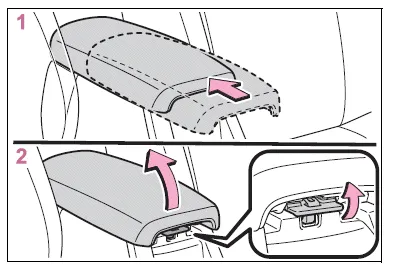
- Slide the lid to the rear most position. (vehicles with a slide function)
- Lift the lid while pulling up the knob.
■Slide function (if equipped)
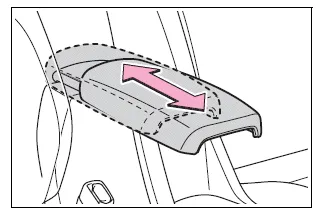
The console box lid can be slid forward or backward.
WARNING
■Caution while driving
Keep the console box closed.
Injuries may result in the event of an accident or sudden braking.
Open trays (if equipped)
Front
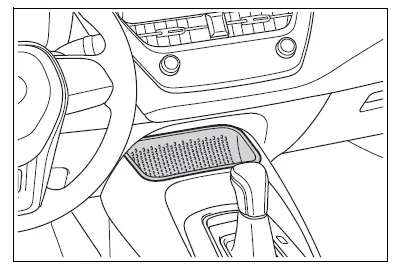
Rear
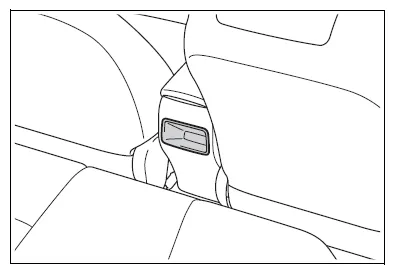
WARNING
■Caution while driving
Observe the following precautions when putting items in the open tray. Failure to do so may cause items to be thrown out of the tray in the event of sudden braking or steering. In these cases, the items may interfere with pedal operation or cause driver distraction, resulting in an accident.
- Do not store items in the tray that can easily shift or roll out.
- Do not stack items in the tray higher than the tray's edge.
- Do not put items in the tray that may protrude over the tray's edge.
Other materials:
Safety information for
Safety Connect
Important! Read this information
before using Safety Connect.
■ Exposure to radio frequency
signals
The Safety Connect system
installed in your vehicle is a
low-power radio transmitter and
receiver. It receives and also
sends out radio frequency (RF)
signals.
In August 1996, the Federal
Communica ...
Thermostat
Replacement
1. Remove engine under cover rh
2. Drain coolant
3. Remove fan and generator v belt
4. Remove generator assy
Disconnect the wire clamp from the wire clip on the rectifire
end frame.
remove the rubber cap and nut, and disconnect the alternator
wire.
d ...
Fail–safe chart
If any of the following codes is recorded, the ecm enters the fail–safe mode.
Check for intermittent problems
Hand–held tester only:
by putting the vehicle’s ecm in the check mode, the 1 trip detection logic is
possible instead of the
2 trip detection logic, and the sensitivity to de ...


