Toyota Corolla (E170) 2014–2019 Owners Manual / Interior features / Bluetooth® phone (Multimedia system) / Making a call / When the contact is empty
Toyota Corolla (E170): When the contact is empty
You can transfer the phone numbers in a Bluetooth® phone to the system.
Operation methods differ between PBAP (Phone Book Access Profile) compatible and PBAP incompatible Bluetooth® phones. If the cellular phone does not support either PBAP or OPP (Object Push Profile) service, you cannot transfer contacts.
■ For PBAP compatible Bluetooth® phones
► When “Automatic Contact/History Transfer” is set to off
1 Select the desired item.
1Select to transfer new contacts from a cellular phone, select “Always” and then enable “Automatic Contact/ History Transfer”.
2 Select to transfer all the contacts from a connected cellular phone only once.
3 Select to cancel transferring.
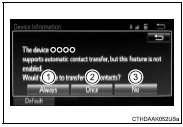
■ For PBAP incompatible but OPP compatible Bluetooth® phones
1 Select the desired item.
1 Select to transfer the contacts from the connected cellular phone.
2 Select to add a new contact manually.
3 Select to cancel transferring.

► When “Transfer” is selected Follow the steps in “Update contacts from phone” from “STEP2”.
► When “Add” is selected Follow the steps in “Registering a new contact to the contacts list” from “STEP2”.
Other materials:
Basic Audio Operations
Basic audio operations and functions common to each mode are explained in
this section.
Operating the multimedia system
Random playback
Select to change on/off.
Repeat play
Select to change on/off.
■Using cellular phones
Interference may be heard through the multimedia system' ...
Circuit description
Monitor description
The ecm commands gearshift by turning the shift solenoid valves ”on/off”.
When there is an open or short
circuit in any shift solenoid valve circuit, the ecm detects the problem and the
mil comes on. Illuminating
the mil, the ecm performs the fail–safe and turns ...
Inspection procedure
1 Check d squib circuit(airbag sensor assy center – horn button
assy)
Disconnect the negative (–) terminal cable from the battery,
and wait at least for 90 seconds.
disconnect the connectors between the airbag sensor
assy center and the horn button assy.
for the oran ...


