Toyota Corolla (E170) 2014–2019 Owners Manual / When trouble arises / Steps to take in an emergency / If a warning message or indicator is displayed (vehicles with a multi-information
display) / Warning message and warning buzzer list
Toyota Corolla (E170): Warning message and warning buzzer list
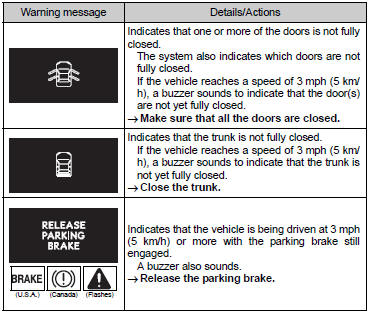
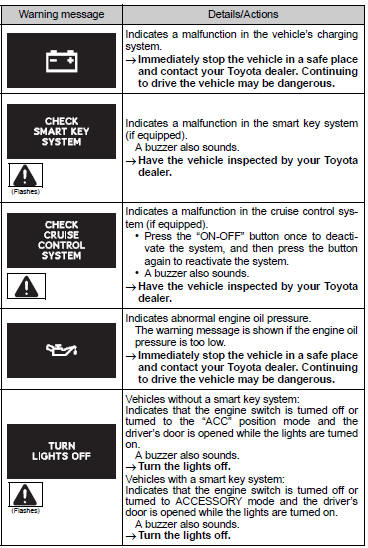
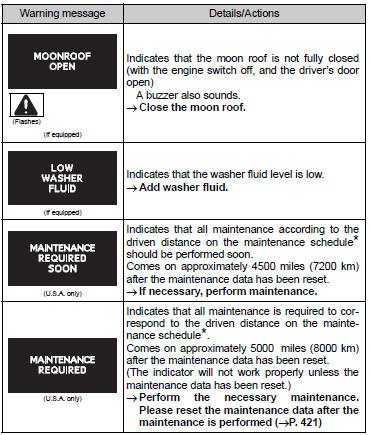
*: Refer to the separate “Scheduled Maintenance Guide” or “Owner’s Manual Supplement” for the maintenance interval applicable to your vehicle.
■Warning buzzer
Other materials:
Circuit description
The camshaft position sensor (g22+ signal) consists of a magnet, iron core
and pickup coil.
The g22+ signal plate has 3 teeth on its outer circumference and is installed on
the camshaft timing pulley.
When the camshafts rotate, the protrusion on the signal plate and the air gap on
the pi ...
Automatic transmission / trans
Preparation
Sst
Recomended tools
Equipment
Lubricant
Ssm (special service materials)
...
Inspection procedure
1 Inspect stop lamp switch assy
Check that the stop light lights up when brake pedal is depressed and
turns off when the brake pedal
is released.
2 Inspect skid control ecu terminal voltage(stp terminal)
Disconnect skid control ecu connector.
measure voltage between termina ...


