Toyota Corolla (E170) 2014–2019 Owners Manual / When trouble arises / Steps to take in an emergency / If a warning message or indicator is displayed (vehicles with a multi-information
display)
Toyota Corolla (E170): If a warning message or indicator is displayed (vehicles with a multi-information display)
If a warning is shown on the multi-information display, stay calm and perform the following actions:
1 Master warning light The master warning light also comes on or flashes in order to indicate that a message is currently being displayed on the multiinformation display.
2 Multi-information display
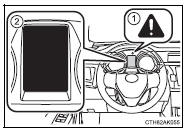
If any of the warning message or indicator comes on again after the following actions have been performed, contact your Toyota dealer.
- Warning message and warning buzzer list
- Have the malfunction repaired immediately. (vehicles with a smart key system)
Other materials:
Auto connection
To turn auto connection mode on, set “Bluetooth* Power” to on.
When you register a phone, auto connection will be activated. Always set it to
this mode and leave the Bluetooth® phone in a place where a connection can be established.
When the engine switch is turned to ACCESSORY or ON <IG ...
Engine
On–vehicle inspection
Hint:
inspect these items on a cooled down engine.
1. Inspect drive belt
2. Replace spark plugs
3. Inspect air filter
Remove the air filter.
visually check that the air filter is not excessively damaged,
dirty or oily.
Peplace the air filter if nece ...
Pre–check
1. Diagnosis system
Release the parking brake lever.
check the warning lights.
When the ignition switch is turned on, check that the abs
warning light and brake warning light goes on for 3 sec.
Hint:
when the parking brake is applied or the level of the brake
fluid is low, the ...


