Toyota Corolla (E170): Trip information
■ Switching the display
Items displayed can be switched by pressing the “DISP” switch.
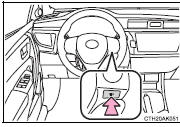
■ Odometer
Displays the total distance the vehicle has been driven.
Except vehicles with a manual transmission: Press and hold the “DISP” switch to change the display to the Eco Driving Indicator Light customization screen. ■ Trip meter A*/trip meter B
* Displays the distance the vehicle has been driven since the meter was last reset. Trip meters A and B can be used to record and display different distances independently.
■ Current fuel consumption
Displays the current rate of fuel consumption.
Use the displayed current fuel consumption as a reference.
■ Average fuel consumption
* Displays the average fuel consumption since the function was reset.
• Use the displayed average fuel consumption as a reference.
• Except vehicles with a manual transmission: While the average fuel consumption is being displayed, the Eco Driving Indicator Zone Display is displayed.
■ Driving range
Displays the estimated maximum distance that can be driven with the quantity of fuel remaining.
• This distance is computed based on your average fuel consumption. As a result, the actual distance that can be driven may differ from that displayed.
• When only a small amount of fuel is added to the tank, the display may not be updated.
When refueling, turn the engine switch off. If the vehicle is refueled without turning the engine switch off, the display may not be updated.
■ Average vehicle spee
d Displays the average vehicle speed since the engine was last started.
*: Press and hold the “DISP” switch to reset.
Other materials:
Disposal
Hint:
when scrapping vehicles epuipped with a seat belt pretensioner or disposing of a
front seat outer belt (with
seat belt pretensioner) always first active the seat belt pretensioner in
accordance with the procedure described
below. If any abnormality occurs in the seat belt pretensioner o ...
Changing the passkey
1 Select “Passkey” using . 2 Input
a 4 to 8-digit passkey using .
Input the number 1 digit at a time.
3 When the entire number to be registered as a passkey has been input, press
again.
If the passkey to be registered has 8 digits, pressing
again is not necessary. ...
Electronic control
Removal and installation of battery terminal
before performing electrical work, disconnect the
battery negative (–) terminal cable beforehand so
as to prevent burnt–out damage by short.
When disconnecting and installing the terminal
cable, turn the ignition switch an ...


