Toyota Corolla (E120) 2002–2008 Repair Manual / Diagnostics / Toyota vehicle intrusion protection system / Terminals of ecu
Toyota Corolla (E120): Terminals of ecu
1. Inspect tvip ecu
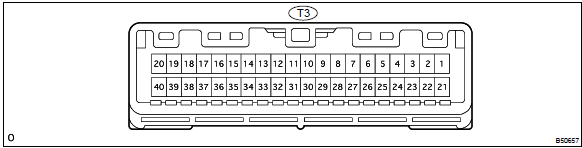
- Inspect the ecu–b, dome and ecu–ig fuses.
- disconnect the tvip ecu connector, and the continuity and voltage of check each terminal of the disconnected connector.
Standard:
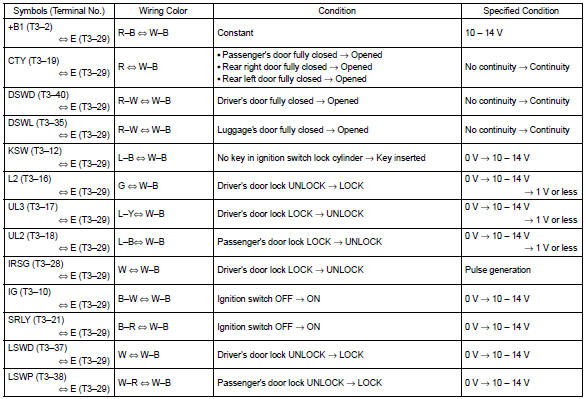
If the result is not as specified, the vehicle’s side may malfunction.
- Reconnect the tvip ecu connector, and the continuity and voltage of check each terminal of the disconnected connector.
Standard:
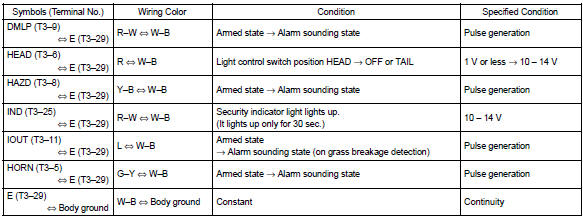
If the result is not as specified, the tvip ecu may malfunction.
2. Inspect integration relay
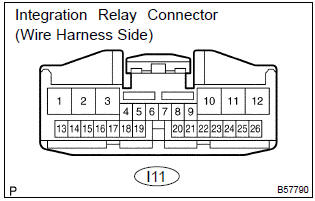
- Disconnect the connector and check the continuity of each terminal of the disconnected connector.
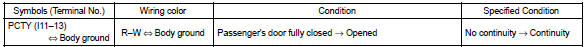
If the result is not as specified, the vehicle’s side may malfunction.
3. Inspect instrument panel j/b (integration relay)
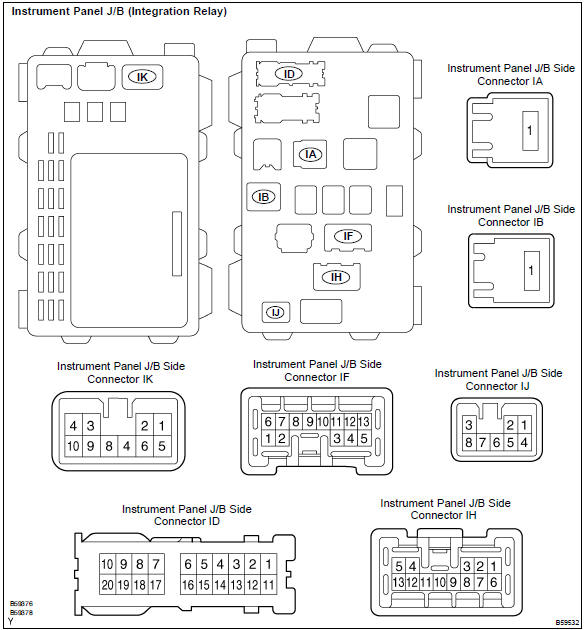
- Inspect the door fuse.
- disconnect the id connector of the instrument panel j/b, and check the continuity of each terminal of the disconnected connectors.
Standard:
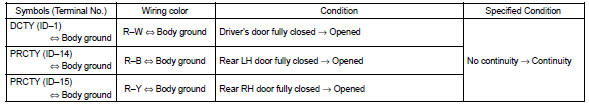
If the result is not as specified, the vehicle’s side may malfunction.
Other materials:
Luggage door hinge torsion bar rh
Replacement
Hint:
installation is in the reverse order of the removal. But the
installation is indicated only when it has a
point.
In the lh side, work in the same procedure as in the rh side.
Since the removal of the torsion bar will cause no tension, operation
of opening and closi ...
Back up lamp assy lh
Replacement
1. Remove back up lamp assy lh
Remove the service hole cover.
remove the 2 nuts and disconnect the connector.
Using a mouldingremover, remove the 2 clips and back
up light assy lh.
2. Install back up lamp assy lh
Set the 2 clips on the back up ligh ...
Circuit description
The p squib circuit consists of the airbag sensor assy center and instrument
panel passenger airbag assy.
It causes the srs to deploy when the srs deployment conditions are satisfied.
Dtc b0105/53 is recorded when a short is detected in the p squib circuit.
Wiring diagram
...


