Toyota Corolla (E170) 2014–2019 Owners Manual / Interior features / Setup (Multimedia system) / General settings / Screen for general settings
Toyota Corolla (E170): Screen for general settings
1 Press the “SETUP” button.
2 Select “General” on the “Setup” screen.
1 “English”, “Français” or “Español” can be selected.
2 On/off can be selected to sound beeps.
3 Select to change the screen color.
4 Select to change the keyboard layout.
5 The animation effect for the screen can be set to on/off.
6 Select to delete personal data 7 Select to update program versions. For details, contact your Toyota dealer.
8 Select to display the software information. Notices related to third party software used in this product are enlisted. (This includes instructions for obtaining such software, where applicable.)
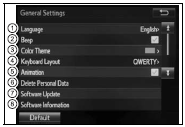
■To return to the default volume settings
Select “Default”, and then “Yes”.
Other materials:
Battery
Check the battery as follows.
■ Battery exterior
Make sure that the battery terminals are not corroded and that there are no
loose connections, cracks, or loose clamps.
1 Terminals
2 Hold-down clamp
■Before recharging
When recharging, the battery produces hydrogen gas which is ...
Replacement
Hint:
installation is in the reverse order of the removal. But the installation is
indicated only when it has a point.
1. Remove radiator grille sub–assy
Remove the 2 bolts and clip.
using a screwdriver, remove the radiator grille.
Hint:
tape the screwdriver tip before use. ...
Playing audio CDs and MP3/WMA discs
CD player operation
Insert a disc or press to begin
listening to a disc.
1 Power
2 Volume
3 Eject a disc
4 Repeat play
5 Random playback 6 Select a track/file or display
track/folder list
7 Displays text message
8 Playback
9 Select a folder (MP3/WMA discs only), fast-forward or revers ...


