Toyota Corolla (E120) 2002–2008 Repair Manual / Exterior/interior trim / Roof drip side finish moulding center lh
Toyota Corolla (E120): Roof drip side finish moulding center lh
Replacement
Hint
:
- use the same procedures for the rh side and lh side.
- The installation procedures are the removal procedures in reverse order. However, only installation procedures requiring additional information are included.
1. Remove roof drip side finish moulding center lh
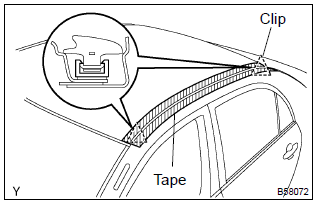
- Apply protective tape onto the circumference of the moulding for protection.
- using a remover for the roof moulding, release the engagements of the clips both in the front and rear ends of the moulding. Then remove the moulding.
Notice
:
- do not remove the clips.
- If clips are damaged during removal or removed accidentally, replace them.
2. Install roof drip side finish moulding clip no.1
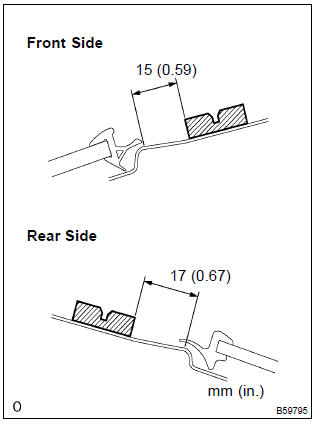
Notice
: step 2 should be performed only when replacing the clips.
- remove the double–sided tape that remains on the mounting surface of the body, and then clean the surface with white gasoline.
- using a heat light, heat the clip installation surfaces of the body.
Heating temperature:
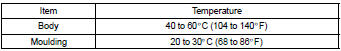
Notice
: do not heat the body and moulding excessively.
- set new clips in the positions as shown in the illustration,
and press–fit those clips by hand to install them.
Hint
: clips for the roof drip side finish moulding are supply parts.
- after press–fitting the clips, wait at last 30 minutes. Then install the moulding.
Hint
:
- initial hardening time: 30 minutes
- prefect hardening time: 24 hours
Other materials:
Replacement
Hint:
installation is in the reverse order of the removal. But the
installation is indicated only when it has a
point.
In the lh side, work in the same procedure as in the rh side.
1. Disconnect battery negative terminal
2. Remove front seat assembly rh
3. Remove front seat inner be ...
Automatic door locking and unlocking systems
The following functions can be set or cancelled:
*1: Vehicles with an automatic transmission or continuously variable transmission
*2: Vehicles with a smart key system
■ Setting and canceling the functions
To switch between set and canceled, follow the procedure below:
1 Vehicles withou ...
Overhaul
Hint: components:
1. Remove rear wheel
2. Remove spare wheel cover assy
3. Remove rear floor finish plate
4. Remove luggage compartment trim cover inner lh
5. Remove rear shock absorber with coil spring
Support the rear axle beam with jack.
Remove the 2 nuts and bolt.
...


