Toyota Corolla (E120): Replacement
1. Remove battery
2. Remove battery carrier
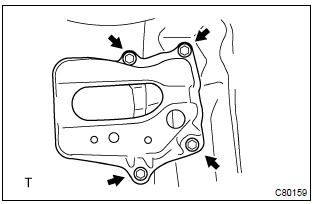
- Remove the 4 bolts and battery carrier.
3. Disconnect floor shift cable transmission control shift
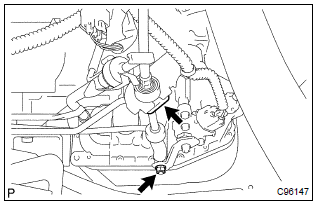
- Remove the nut from the control shaft lever.
- disconnect the control cable from the control shaft lever.
- remove the clip and disconnect the control cable from the control cable bracket.
4. Remove park/neutral position switch assy
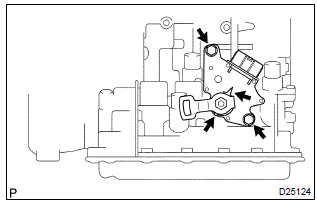
- Disconnect the park/neutral position switch connector.
- remove the nut, washer and control shaft lever.
- pry out the lock plate and remove the manual valve shaft nut.
- remove the 2 bolts and pull out the park/neutral position switch.
5. Install park/neutral position switch assy
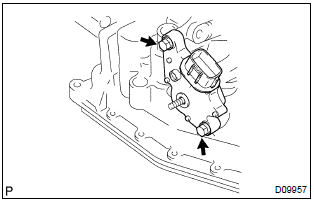
- Install the park/neutral position switch to the manual valve shaft.
- temporarily install the 2 bolts.
- place a new lock plate and tighten the nut.
Torque: 5.5 Nvm (56 Kgf·cm, 49 in.Vlbf)
- temporarily install the control shaft lever.
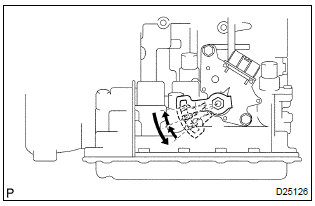
- Turn the lever counterclockwise until it stops, then turn it clockwise 2 notches.
- remove the control shaft lever.
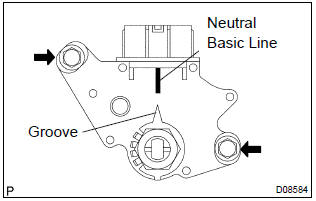
- Align the groove with neutral basic line.
- hold the switch in position and tighten the 2 bolts.
Torque: 5.5 Nvm (56 Kgf·cm, 49 in.Vlbf)
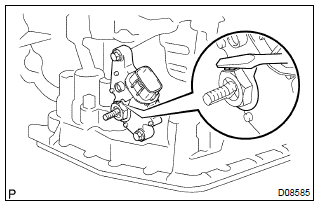
- Using a screwdriver, stake the nut with the lock plate.
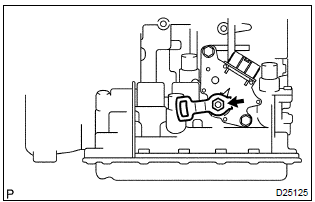
- Install the control shaft lever, washer and nut.
Torque: 12.5 Nvm (127 Kgf·cm, 9 ft·lbf)
- connect the park/neutral position switch connector.
6. Install floor shift cable transmission control shift
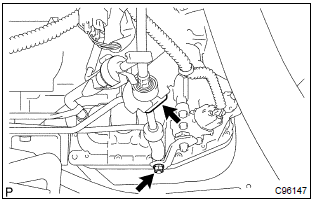
- Temporarily install the control cable to the control shaft lever with nut.
- install the control cable and clip to the bracket.
7. Install battery carrier
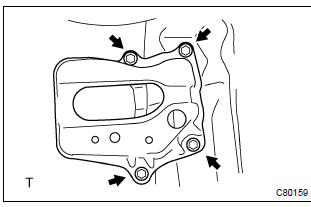
- Install the battery carrier and 4 bolts.
Torque: 13 nvm (132 Kgf·cm, 10 ft·lbf)
8. Adjust shift lever position
9. Inspect shift lever position
10. Inspect park/neutral position switch assy
Other materials:
Inspection procedure
1 Inspect parking brake switch circuit
Check for open and short circuit in parking brake switch circuit
2 Inspect brake fluid level warning switch circuit
Check the brake fluid level in reservoir.
check for open and shot circuit in brake fluid level warning
switch circuit
...
Registering a Bluetooth® device
Before using the Bluetooth® audio/phone, it is necessary to register a Bluetooth®
device in the system. You can register up to 5 Bluetooth® devices.
How to register a Bluetooth® device
1 Press and select “Bluetooth*”
using .
2 Press and select “BT Pairing”
using .
A passkey w ...
Replacement
1. Disconnect battery negative terminal
2. Remove engine under cover rh
3. Remove starter assy
Disconnect the starter connector.
open the terminal cover.
remove the nut, then disconnect the starter wire.
remove the 2 bolts, then remove the starter.
4. Install starter a ...


