Toyota Corolla (E120) 2002–2008 Repair Manual / Rear suspension / Rear suspension system
Toyota Corolla (E120): Rear suspension system
Problem symptoms table
Use the table below to help you find the cause of the problem. The numbers indicate the priority of the likely cause of the problem. Check each part in order. If necessary, replace these parts.
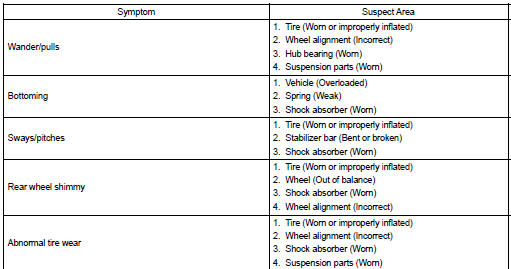
Other materials:
Circuit description
The vapor pressure sensor, vsv for canister closed valve (ccv), vsv for
pressure switching valve are used
to detect abnormalities in the evaporative emission control system.
The ecm decides whether there is an abnormality in the evaporative emission
control system based on the
vapor pressur ...
Precaution
1. Work precautions
(A) vehicle protection
(1) when welding, cover glass, seats, carpets, etc. With
heat resistant fireploof covers to protect them.
(B) safety
(1) never stand in the path of the chain when using a puller
on the body or frame, and be sure to attach a safety
cable.
...
Replacement
Hint: components:
1. Remove rear wheel
2. Remove rear brake drum sub–assy
3. Disconnect skid control sensor wire (w/ abs)
4. Remove rear axle hub & bearing assy lh
Remove the 4 bolts and hub & bearing assy lh.
5. Install rear axle hub & bearing assy lh
Install t ...


