Toyota Corolla (E120) 2002–2008 Repair Manual / Diagnostics / Cruise control system / Actuator magnetic clutch circuit / Inspection procedure
Toyota Corolla (E120): Inspection procedure
1 Inspect fuse(stop)
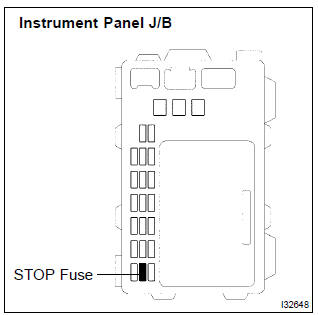
- Turn the ignition switch to off.
- remove the stop fuse from the instrument panel j/b.
- check continuity of the stop fuse.
Ok: continuity
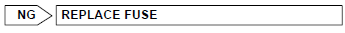

2 Inspect stop lamp switch assy
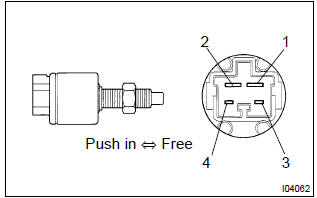
- Disconnect the stop lamp switch assy connector.
- check continuity between each terminal of stop lamp
switch assy.
Ok:
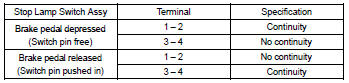
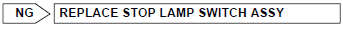

3 Inspect cruise control actuator assy
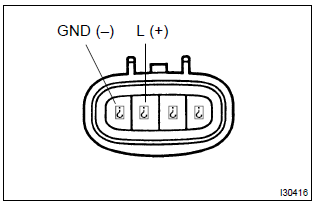
- Turn the ignition switch to off.
- disconnect the cruise control actuator assy connector.
- measure resistance between terminals 3 (l) and 4 (gnd)
of the cruise control actuator assy.
Ok: resistance: 34.65 – 42.35 Ω
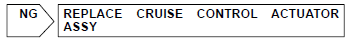

4 Check harness and connector(between cruise control actuator assy and body ground)
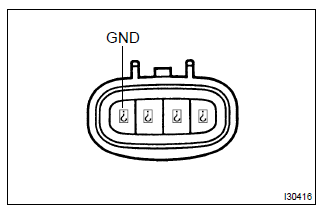
- Check continuity between the terminal 4 (gnd) of the
cruise control actuator assy and body ground.
Ok: continuity
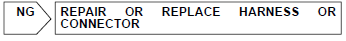

5 Check harness and connector(between cruise control ecu assy and cruise control actuator assy)
- Check for open and short circuit in harness and connector between cruise control ecu assy and cruise control actuator assy (actuator magnetic clutch)
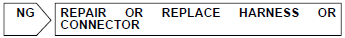

Check and replace cruise control ecu assy
Other materials:
Rear suspension
Service data
Torque specification
Tire&wheel
Service data
Drive shaft / propeller shaft / axle
Service data
Torque specification
...
Tape is tangled due to incorrect tape speed or
auto–reverse malfunction
Inspection procedure
1 Check for any foreign object
Check for any foreign object.
Check that no foreign material and troubles are detected in the radio
receiver assembly cassette
tape player.
Standard: no foreign material and trouble detected.
2 Replace cassette tape with an ...
Listening to a USB memory device
Connecting a USB memory device enables you to enjoy music from the vehicle
speakers.
Touch “USB” on the audio source selection screen.
Connecting a USB memory device
Audio control screen
Pressing the “AUDIO” button displays the audio control screen from any screens
of the selected so ...


