Toyota Corolla (E120) 2002–2008 Repair Manual / Diagnostics / Supplemental restraint system / Short in d squib circuit / Inspection procedure
Toyota Corolla (E120): Inspection procedure
1 Check d squib circuit(airbag sensor assy center – horn button assy)
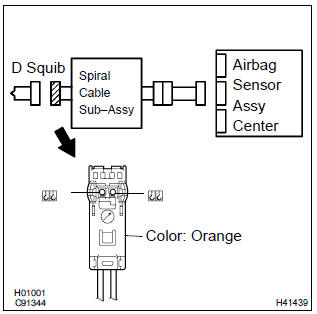
- Disconnect the negative (–) terminal cable from the battery, and wait at least for 90 seconds.
- disconnect the connectors between the airbag sensor assy center and the horn button assy.
- release the airbag activation prevention mechanism of the connector (on the airbag sensor assy center side) between the airbag sensor assy center and the spiral cable sub–assy .
- for the connector (on the spiral cable sub–assy side) between
the horn button assy and the spiral cable sub–assy,
measure the resistance between d+ and d–.
Ok: resistance: 1 mw or higher
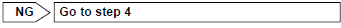

2 Check air bag sensor assy center
Sst 09843–18040
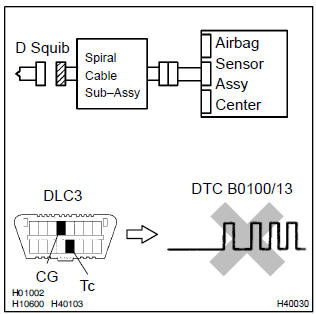
- Connect the connector to the airbag sensor assy center.
- connect the negative (–) terminal cable to the battery, and wait at least for 2 seconds.
- turn the ignition switch to on, and wait at least for 20 seconds.
- clear the dtc stored in memory .
- turn the ignition switch to lock, and wait at least for 20 seconds.
- turn the ignition switch to on, and wait at least for 20 seconds.
- check the dtc .
Ok: dtc b0100/13 is not output.
Hint
: codes other than code b0100/13 may be output at this time, but they are not relevant to this check.


3 Check d squib
Sst 09843–18040
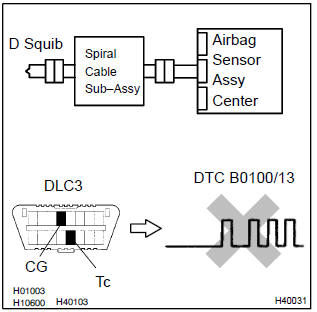
- Turn the ignition switch to lock.
- disconnect the negative (–) terminal cable from the battery, and wait at least for 90 seconds.
- connect the horn button assy connectors.
- connect the negative (–) terminal cable to the battery, and wait at least for 2 seconds.
- turn the ignition switch to on, and wait at least for 20 seconds.
- clear the dtc stored in memory .
- turn the ignition switch to lock, and wait at least for 20 seconds.
- turn the ignition switch to on, and wait at least for 20 seconds.
- check the dtc .
Ok: dtc b0100/13 is not output.
Hint: codes other than code b0100/13 may be output at this time, but they are not relevant to this check.
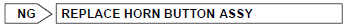

Use simulation method to check
4 Check instrument panel wire(airbag sensor assy center – spiral cable sub–assy)
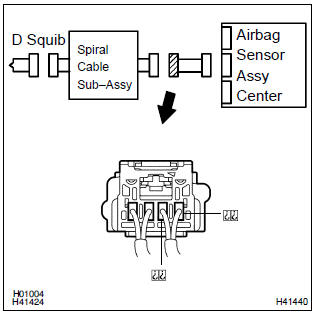
- Disconnect the connector of the instrument panel wire.
- release the airbag activation prevention mechanism of the connector (on the airbag sensor assy center side) between the airbag sensor assy center and the spiral cable sub–assy .
- for the connector (on the spiral cable sub–assy side) between
the airbag sensor assy center and the spiral cable
sub–assy, measure the resistance between d+ and d–.
Ok: resistance: 1 mΩ or higher
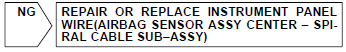

5 Check spiral cable sub–assy
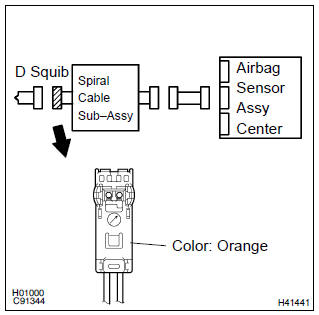
- Release the airbag activation prevention mechanism of the spiral cable sub–assy connector on the airbag sensor assy center side .
- for the orange connector (on the spiral cable sub–assy
side) between the horn button assy and the spiral cable
sub–assy, measure the resistance between d+ and d–.
Ok: resistance: 1 mΩ or higher
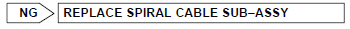

Use simulation method to check
Other materials:
Inspection procedure
Hint:
troubleshoot each trouble symptom in accordance with the chart below.
1 Clear dtc
Connect the hand–held tester or the obd ii scan tool to the dlc 3.
turn the ignition switch on and push the hand–held tester or the
obd ii scan tool main switch on.
read the dtc . ...
Fuel information
You must only use unleaded
gasoline.
Select octane rating of 87
(Research Octane Number
91) or higher. Use of
unleaded gasoline with an
octane rating lower than 87
may result in engine knocking.
Persistent knocking
can lead to engine damage.
At minimum, the gasoline you
use should meet the specifi ...
Front differential oil seal (atm)
Replacement
1. Remove front wheels
2. Remove engine under cover rh
3. Remove engine under cover lh
4. Drain automatic transaxle fluid
remove the drain plug, gasket and drain atf.
install a new gasket and drain plug.
Torque: 17.5 Nvm (178 Kgf·cm, 13 ft·lbf)
5. Remove fron ...


