Toyota Corolla (E120) 2002–2008 Repair Manual / Diagnostics / ABS with EBD system / Malfunction in abs ecu / Inspection procedure
Toyota Corolla (E120): Inspection procedure
1 Reconfirm dtc
- Check the dtc
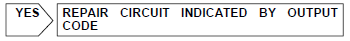

2 Inspect skid control ecu connector securely connected
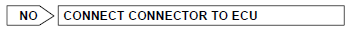

3 Inspect skid control ecu connector(ig1 terminal voltage)
In case of using hand–held tester:
- check the voltage condition output from the ecu displayed on the
hand–held tester.
Ok: ”normal” is displayed.
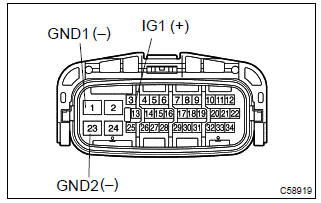
In case of not using hand–held tester:
- disconnect the skid control ecu connector.
- turn the ignition switch to on.
- measure voltage between terminals ig1 (3) and gnd (1,
23) of skid control ecu harness side connector.
Ok: oltage: 10 – 14 v
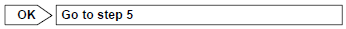

4 Inspect skid control ecu connector(gnd terminal continuity)
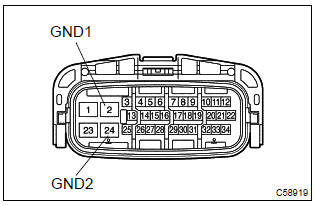
- Measure resistance between terminal gnd (s1–2, 24) of
skid control ecu harness side connector and body
ground.
Resistance: 1 Ω or less
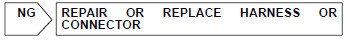

Check and repair harness and connector
5 Go to combination meter system(abs warning light)
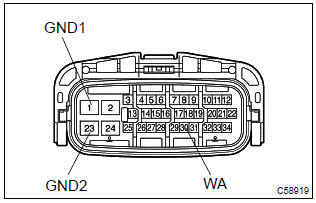
- Disconnect the skid control ecu connector.
- using service wire, connect terminals wa (30) and gnd (1, 23) of skid control ecu harness side connector.
- turn the ignition switch to on.
Ok: abs warning light goes off.
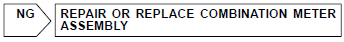

Check and replace brake actuator assy
Other materials:
Rear axle beam assy
Replacement
Hint: components:
1. Remove rear wheel
remove the rh and lh rear wheels.
2. Remove rear brake drum sub–assy
3. Separate skid control sensor wire
Disconnect the skid control sensor connector.
remove the 2 bolts and separate the wire harness
clamp ...
Stabilizer bar front
Replacement
Hint: components:
1. Remove front wheel
2. Remove front stabilizer link assy lh
Remove the 2 nuts and stabilizer bar link.
Hint:
if the ball joint turns together with the nut, use a hexagon
wrench (6 mm) to hold the stud.
3. Remove front stabilizer link assy rh
Hint:
...
Problem symptoms table
Proceed to the reference page shown in the table below for each malfunction
symptom and troubleshoot
each circuit.
Hint:
troubleshooting of the tvip system is based on the premise that the door lock
control system and wireless
door lock control system is operating normally. Accordingly, be ...


