Toyota Corolla (E120) 2002–2008 Repair Manual / Diagnostics / Power door lock control system / How to proceed with troubleshooting
Toyota Corolla (E120): How to proceed with troubleshooting
1 Vehicle brought in

2 Customer problem analysis check and symptom check

3 Problem symptoms table
- Without applicable symptoms, proceed to ”a”
- with applicable symptoms, proceed to ”b”
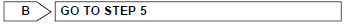

4 Perform troubleshooting in the following method, depending on malfunction symptom
- Terminals of ecu
- inspection
- on–vehicle inspection
5 Adjustment, repair or replacement

End
Customer problem analysis check
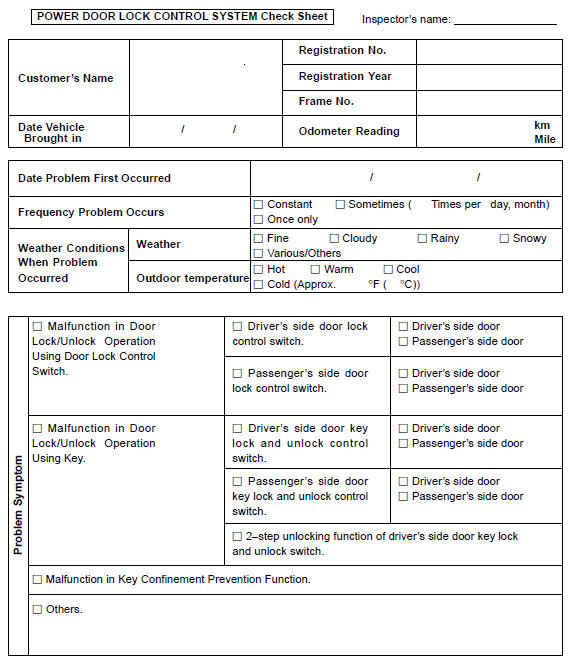
Location
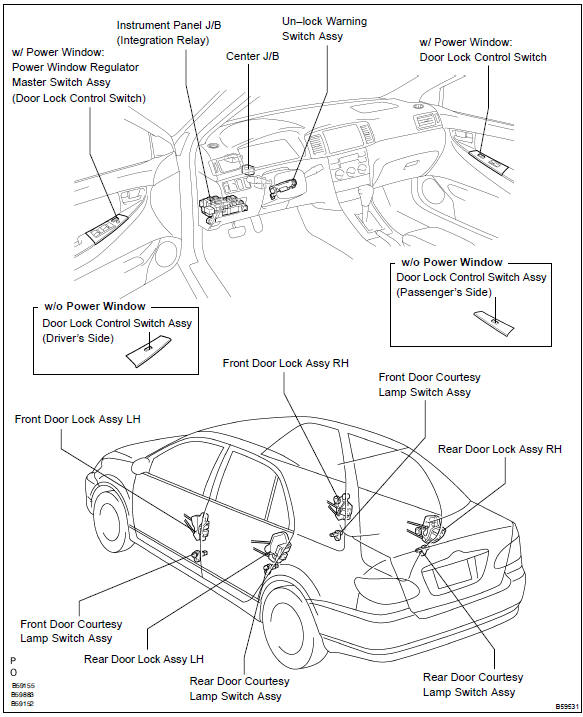
Other materials:
Audio & visual system
Preparation
Sst
Recomended tools
Equipment
...
Circuit description
The shift solenoid valve sl is turned ”on” and ”off” by signals from the ecm
in order to control the hydraulic
pressure operation, the lock–up relay valve, which then the controls operation
of the lock–up clutch.
Fail safe function:
if the ecm detects a malfunction, it turns the ...
Starting off on a steep uphill
► Automatic transmission or continuously
variable transmission
1 Make sure that the parking brake is set and shift the shift lever to D.
2 Gently depress the accelerator pedal.
3 Release the parking brake.
► Manual transmission
1 With the parking brake firmly set and the clutch pe ...


