Toyota Corolla (E120) 2002–2008 Repair Manual / Diagnostics / Power door lock control system / Terminals of ecu
Toyota Corolla (E120): Terminals of ecu
1. Inspect integration relay
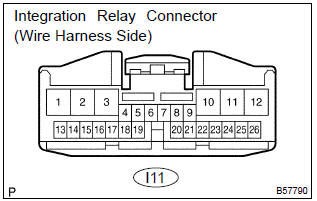
- Disconnect the connector and check the continuity of each terminal of the disconnected connector.
Standard :
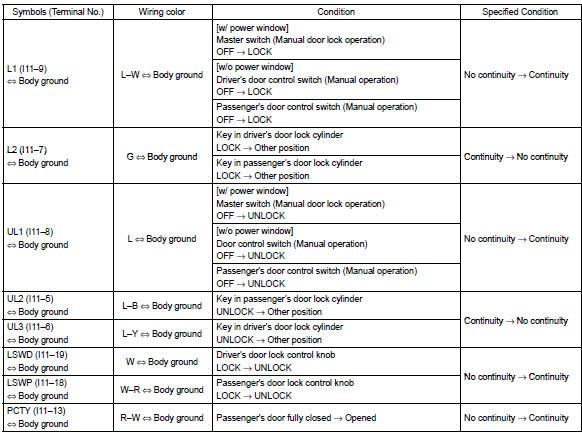
If the result is not as specified, the vehicle’s side may malfunction.
- Reconnect the connector and check each terminal.
Standard:
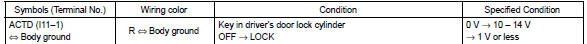
If the result is not as specified, the integration relay may malfunction.
2. Inspect instrument panel j/b (integration relay)
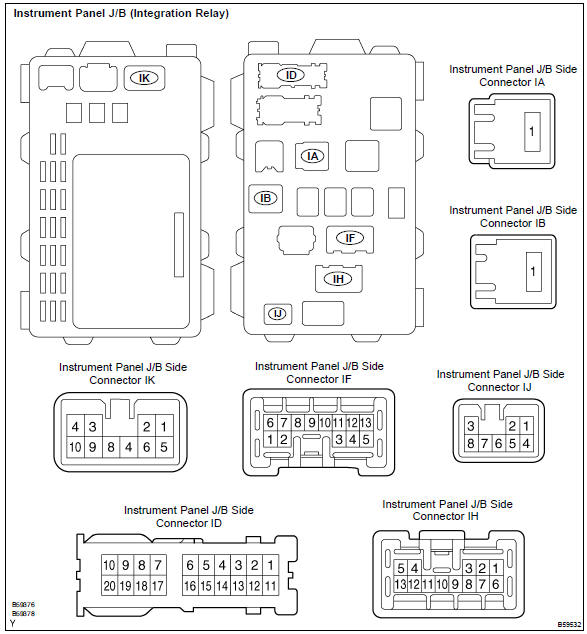
- Inspect the door fuse.
- disconnect connectors id, if, ih and ij of the instrument panel j/b.
- check each terminal of the disconnected connectors.
Standard:
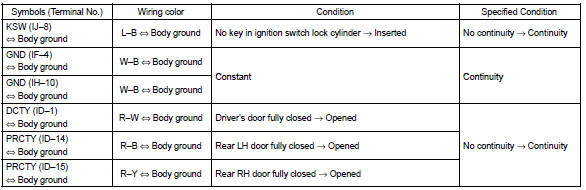
If the result is not as specified, the vehicle’s side may malfunction.
- reconnect the connectors and check each terminal.
Standard:
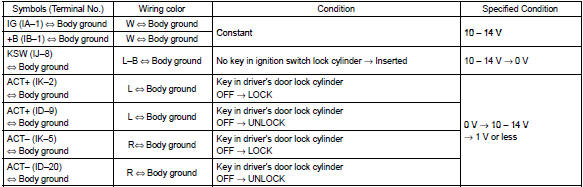
If the result is not as specified, the instrument panel j/b (integration relay) assembly may malfunction.
Other materials:
Replacement
Hint: components:
1. Precaution
2. Disconnect battery negative terminal
3. Remove air bag front rh sensor
Disconnect the connector from the airbag front rh sensor.
remove the 2 bolts and airbag front rh sensor.
4. Inspect air bag front rh sensor
5. Install air bag front rh ...
Circuit description
The seat belt buckle switch (lh) circuit consists of the airbag sensor assy
center and front seat inner belt
assy (lh).
Dtc b0126/b0127/27 is recorded when a malfunction is detected in the seat belt
buckle switch (lh) circuit.
Wiring diagram
...
Heater & air conditioner
Preparation
Sst
Recomended tools
Equipment
Lubricant
...


