Toyota Corolla (E210) 2019-2026 Owners Manual / Vehicle status information and indicators / Multi-information display (4.2-inch display) / Content of driving information
Toyota Corolla (E210): Content of driving information
■ Display items
- Speedometer display/Driving range
- Fuel economy
- Eco Driving Indicator/Driving range
■ Speedometer display/Driving range
- Speedometer display
- Driving range
Displays driving range with remaining fuel. Use the displayed values as a reference only.
This distance is computed based on your average fuel consumption.
As a result, the actual distance that can be driven may differ from that displayed.
When only a small amount of fuel is added to the tank, the display may not be updated.
When refueling, turn the engine switch off. If the vehicle is refueled without turning the engine switch off, the display may not be updated.
■ Fuel economy
Use the displayed values as a reference only.
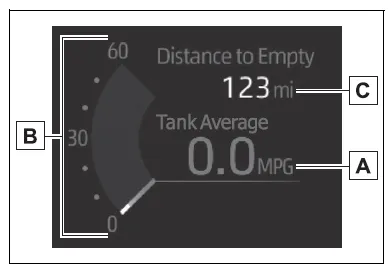
- Average fuel economy (after reset)
To reset the average fuel economy display, press and hold the meter control switch.
- Current fuel consumption
Displays instantaneous current fuel consumption.
- Driving range
Displays driving range with remaining fuel.
This distance is computed based on your average fuel consumption.
As a result, the actual distance that can be driven may differ from that displayed.
When only a small amount of fuel is added to the tank, the display may not be updated.
When refueling, turn the engine switch off. If the vehicle is refueled without turning the engine switch off, the display may not be updated.
The average fuel economy display
can be changed in  .
.
- Average fuel economy (after start)
Displays the average fuel consumption since engine start.
- Average fuel economy (after refuel)
Displays the average fuel consumption since the vehicle was refueled.
■ Eco Driving Indicator/Driving range
- Eco Driving Indicator
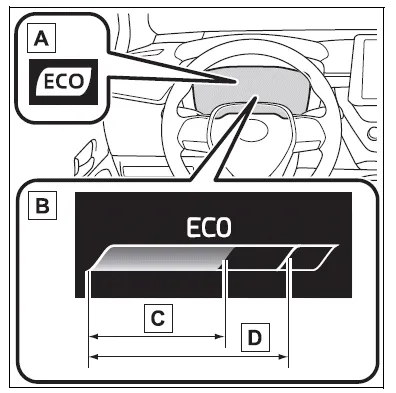
- Eco Driving Indicator Light
During Eco-friendly acceleration (Eco driving), the Eco Driving Indicator Light will turn on. When the acceleration exceeds the Zone of Eco driving, or when the vehicle is stopped, the light turns off.
- Eco Driving Indicator Zone Display
Suggests the Zone of Eco driving with current Eco driving ratio based on acceleration.
- Eco driving ratio based on acceleration
If the acceleration exceeds the Zone of Eco driving, the right side of the Eco Driving Indicator Zone Display will illuminate.
At this time, the Eco Driving Indicator Light will turn off.
- Zone of Eco driving
- Driving range
Displays driving range with remaining fuel. Use the displayed values as a reference only.
This distance is computed based on your average fuel consumption.
As a result, the actual distance that can be driven may differ from that displayed.
When only a small amount of fuel is added to the tank, the display may not be updated.
When refueling, turn the engine switch off. If the vehicle is refueled without turning the engine switch off, the display may not be updated.
■Eco Driving Indicator
Eco Driving Indicator will not operate under the following conditions:
- The shift lever is in any position other than D.
- A paddle shift switch is operated.
(If equipped)
- The driving mode is set to sport mode. (If equipped)
- The vehicle speed is approximately 80 mph (130 km/h) or higher.
Other materials:
Rear speaker assy
Replacement
Hint: components:
1. Remove rear door opening trim rh
2. Remove rear door opening trim lh
3. Remove bench type rear seat cushion assy( or 72–8)
4. Remove rear seat back assy (fixed type rear seat)
5. Remove rear seat back assy (separated type rear seat)
6. Remove rear seat side ...
Front passenger occupant classification system
Your vehicle is equipped with a front passenger occupant classification system.
This system detects the conditions of the front passenger seat and activates or
deactivates the devices for the front passenger.
1 SRS warning light
2 Seat belt reminder light
3 “AIR BAG OFF” indicator light ...
On–vehicle inspection
1. Inspect turn signal flasher relay circuit
Disconnect the connector from the turn signal flasher
relay and inspect the connector on wire harness side as
shown in the chart.
Standard:
Connect the connector to the turn signal flasher and inspect
the wire harness side connector ...


