Toyota Corolla (E120) 2002–2008 Repair Manual / Preparation / Communication system
Toyota Corolla (E120): Communication system
Preparation
Recomended tools
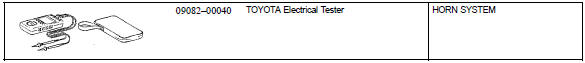
Equipment
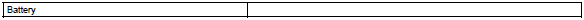
Other materials:
Inspection procedure
1 Inspect transmission wire(s2)
Disconnect the transmission wire connector from the
transaxle.
measure the resistance according to the value(s) in the
table below.
Standard:
2 Check harness and connector(transmission wire – ecm)
Connect the transmission connec ...
Using a Bluetooth® Phone
The hands-free system is a function that allows you to use your cellular phone
without touching it.
This system supports Bluetooth®. Bluetooth® is a wireless data system that allows
the cellular phone to wirelessly connect to the hands-free system and make/receive
calls.
Before making a ph ...
Replacement
Hint: components:
1. Discharge refrigerant from refrigeration system
sst 07110–58060 (07117–58080, 07117–58090, 07117–78050, 07117–88060,
07117–88070,
07117–88080)
2. Disconnect cooler refrigerant suction
hose no.1
Remove the bolt and disconnect the cooler refriger ...


