Toyota Corolla (E170) 2014–2019 Owners Manual / Driving / Driving procedures / Engine (ignition) switch (vehicles with a smart key system) / Changing engine switch modes
Toyota Corolla (E170): Changing engine switch modes
Modes can be changed by pressing the engine switch with the brake pedal (continuously variable transmission) or clutch pedal (manual transmission) released. (The mode changes each time the switch is pressed.)
► Vehicles without a multi-information display Off*
The emergency flashers can be used.
The smart key system indicator light (green) is off.
ACCESSORY mode
Some electrical components such as the audio system can be used.
The smart key system indicator light (green) flashes slowly.
IGNITION ON mode
All electrical components can be used.
The smart key system indicator light (green) flashes slowly.
*: Vehicles with a continuously variable transmission: If the shift lever is in a position other than P when turning off the engine, the engine switch will be turned to ACCESSORY mode, not to off.
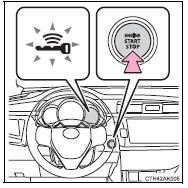
► Vehicles with a multi-information display Off*
The emergency flashers can be used.
The multi-information display will not be displayed.
ACCESSORY mode
Some electrical components such as the audio system can be used.
“POWER ON” will be displayed on the multi-information display.
IGNITION ON mode
All electrical components can be used.
“POWER ON” will be displayed on the multi-information display.
*: Vehicles with a continuously variable transmission: If the shift lever is in a position other than P when turning off the engine, the engine switch will be turned to ACCESSORY mode, not to off.
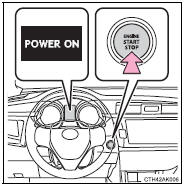
Other materials:
Content of driving information
■ Display items
Fuel economy
Eco Driving Indicator/Driving
range
■ Fuel economy
Use the displayed values as a reference
only.
Current fuel consumption
Displays instantaneous current fuel
consumption.
Average fuel economy (after
reset)
To reset the average fuel economy
display, press ...
Display and menu icons
■ Display
Driving support system status
display area
Displays an image when the following
systems are operating and a
menu icon other than is
selected:
LTA (Lane Tracing Assist)
LDA (Lane Departure Alert)
Dynamic radar cruise control
RSA (Road Sign Assist) (if
equipped)
Content disp ...
Overhaul
Hint: components:
1. Remove front wheel
2. Disconnect front stabilizer link assy lh
Remove the nut and disconnect the front stabilizer link
assy lh from the shock absorber assy front lh.
Hint:
if the ball joint turns together with the nut, use a hexagon (6 mm)
wrench to hold the st ...


