Toyota Corolla (E120): Cd sound skips
Inspection procedure
1 Disc cleaning
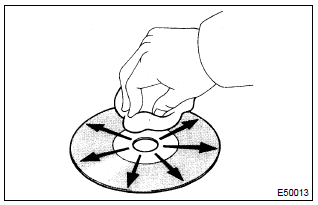
- Disk cleaning
- ) if the disk gets dirty, clean the disk by wiping the surface from the center to outside in the radial directions with a soft cloth.
Notice
: do not use a conventional record cleaner or anti–static preservative.
Standard: malfunction disappear.
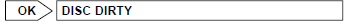

2 Replace cd with another and recheck
- Replace the cd with another and recheck.
- Check the installation condition of the radio receiver assembly.
Standard: malfunction disappear.
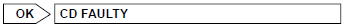

3 Check when this happens
- Check then this happens.
- Check that in what condition (place) noise occurs.
Standard: driving on the bumpy road.
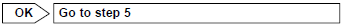

4 Compare it with another car of same model
- Compare it with another vehicle of the same model.
- Compare with the vehicle of the same type which does not have a
trouble to see if there is any
difference in the condition of trouble occurrence.
Standard: no difference found.
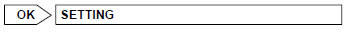

Disc cleaning
- Check of radio receiver assembly installation.
- Check the installation condition of the radio receiver assembly.
Standard: installed properly.
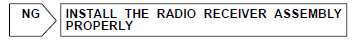

6 Did the temperature in the cabin change rapidly?
- Did the temperature in the cabin change rapidly?
- Check whether or not the rapid temperature change occurred in the
cabin.
Standard: the rapid temperature change occurred.
Reference: the rapid temperature change creates condensation inside the cd player, which may disable playing cd.
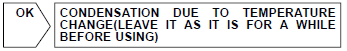

Check and replace radio receiver assy
Other materials:
Cleaning and protecting the vehicle interior
The following procedures will help protect your vehicle’s interior and keep
it in top condition:
Protecting the vehicle interior
Remove dirt and dust using a vacuum cleaner. Wipe dirty surfaces with a cloth
dampened with lukewarm water.
Cleaning the synthetic leather areas
● Remove l ...
Brake
On–vehicle inspection
1. Inspect brake line pipes and hoses
Hint:
work in a well–lighted area. Turn the front wheels fully to the
right or left before begining.
check all the brake lines and hoses for:
damage
wear
deformation
cracks
corrosion
leaks
bends
twi ...
Speed control main switch assy
Replacement
1. Disconnect battery negative terminal
2. Inspect place front wheels facing straight ahead
3. Remove horn button assy
4. Remove steering wheel assy
sst 09950–50013 (09951–05010, 09952–05010, 09953–05020, 09954–05021)
5. Remove speed control main switch assy
Remov ...


