Toyota Corolla (E120) 2002–2008 Repair Manual / Diagnostics / Audio system / Cd cannot be inserted or is ejected right after
insertion
Toyota Corolla (E120): Cd cannot be inserted or is ejected right after insertion
Wiring diagram
Inspection procedure
1 Check if a proper cd is inserted
- Check that a proper cd is inserted.
- Make sure that the cd is normal audio cd, and that there is no
deformation, flaw, stain, burr and
other defects on the cd.
Standard: normal audio cd.
Reference:
- translucent or different–shaped cd cannot be played.
- Cd–rom for personal computers (with music recorded in) and recorded cd–r may not be played.
- Playing an 3.2 In. (8–Cm) cd does not require an adapter.
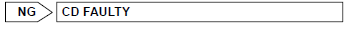

2 Check that a proper cd is inserted
- Check that a proper cd is inserted.
- Check whether or not the cd is inserted upside down.
Standard: not upside down.
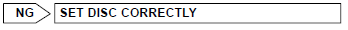

3 Disc cleaning
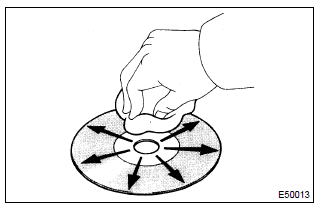
- Disk cleaning
- if the disk gets dirty, clean the disk by wiping the surface from the center to outside in the radial directions with a soft cloth.
Notice
: do not use a conventional record cleaner or anti–static preservative.
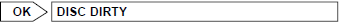

4 Replace cd with another and recheck
- Replace the cd with another and recheck.
- Replace the faulty cd with the normal one to see if the same
trouble occurs again.
Standard: malfunction disappear.
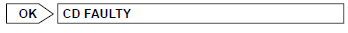

5 Check if radio auto–search functions properly
- Check if the radio auto–search function properly.
- Perform the auto–research of the radio and check that the
operation is normal.
Standard: malfunction disappear.
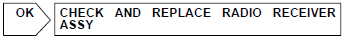

6 Inspect radio receiver assy(+b, acc, gnd)
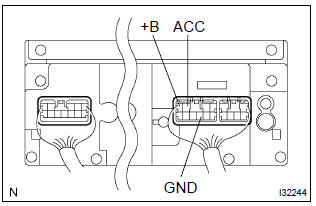
- Check that the continuity between terminals at each condition, as shown in the chart.
Standard:
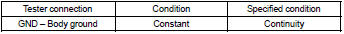
- Check that the voltage between terminals at each condition, as shown in the chart.
Standard:
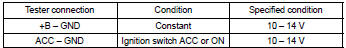
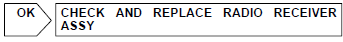

Repair or replace harness or connector
Other materials:
What to do if... (Troubleshooting)
If there is a problem with the hands-free system or a Bluetooth® device, first
check the table below.
► When using the hands-free system with a
Bluetooth® device
► When registering/connecting a cellular
phone
► When making/receiving a call
► When using the p ...
Symptom confirmation and diagnostic trouble code
Hint:
the diagnostic system in corolla has various functions. The first
function is the diagnostic trouble
code (dtc) check, in which a malfunction in the signal circuits to the ecu
is stored in code form in
the ecu memory. Another function is the input signal check, which checks if
...
AHB (Automatic High Beam)
The Automatic High Beam
uses a front camera located
on the upper portion of the
windshield to detect the
brightness of the lights of
vehicles ahead, streetlights,
etc., and automatically
changes the head
lights between the high
beams and low beams.
WARNING
■For safe use
Do not overly rely on the A ...


