Toyota Corolla (E210) 2019-2026 Owners Manual / Maintenance and care / Tires / Setting the tire pressure
(vehicles with a tire pressure
warning system)
Toyota Corolla (E210): Setting the tire pressure (vehicles with a tire pressure warning system)
In the following situations, it will be necessary to perform the tire inflation pressure setting procedure of the tire pressure warning system.
- When the specified tire inflation pressure has changed, such as due to carried load, etc.
- When the tire inflation pressure is changed such as when the tire size is changed.
If the tire inflation pressure has been adjusted to the specified level, perform the tire inflation setting procedure by selecting specified inflation pressure on the multi-information display.
When the tire inflation pressure is to be other than specified, such as when tires other than the specified size are used, etc., set the tire inflation pressure using the current pressure. Make sure to adjust the tire inflation pressure of each tire to the appropriate level before performing tire pressure setting. The tire pressure warning system operates based on this tire inflation pressure.
■ Setting by selecting a specified tire inflation pressure
4.2-inch display
1. Park the vehicle in a safe place and then start the engine.
The tire inflation pressure cannot be set while the vehicle is moving.
2. Select  of the multi-information
display and then
press
of the multi-information
display and then
press  .
.
3. Press  or
or
 to select
"Vehicle Settings" and then
press and hold
to select
"Vehicle Settings" and then
press and hold  .
.
4. Press  or
or
 to select
"TPWS setting" and then
press
to select
"TPWS setting" and then
press  .
.
5. Press  or
or
 to select
"Tire Pressure Setting" and
then press
to select
"Tire Pressure Setting" and
then press  .
.
6. Press  or
or
 to select
"Setting by Specified Pressure"
and then press .
to select
"Setting by Specified Pressure"
and then press .
7. Select the desired tire pressures,
then press  .
.
The tire pressure warning light will slowly blink 3 times.
After setting the tire inflation pressure, a message indicating that setting has been completed will be displayed on the multi-information display.
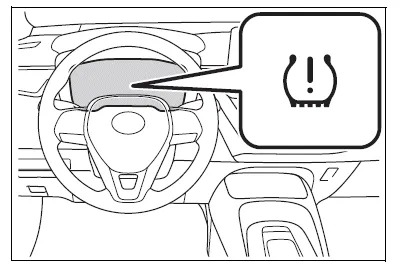
7-inch display
1. Park the vehicle in a safe place and then start the engine.
The tire inflation pressure cannot be set while the vehicle is moving.
2. Select  of the multi-information
display and then
press
of the multi-information
display and then
press  .
.
3. Press  or
or
 to select
"Vehicle Settings" and then
press and hold
to select
"Vehicle Settings" and then
press and hold  .
.
4. Press  or
or
 to select
"TPWS setting" and then
press
to select
"TPWS setting" and then
press  .
.
5. Press  or
or
 to select
"Tire Pressure Setting" and
then press
to select
"Tire Pressure Setting" and
then press  .
.
6. Press  or
or
 to select
"Setting by Specified Pressure"
and then press
to select
"Setting by Specified Pressure"
and then press  .
.
7. Select the desired tire pressures,
then press  .
.
The tire pressure warning light will slowly blink 3 times.
After setting the tire inflation pressure, a message indicating that setting has been completed will be displayed on the multi-information display.
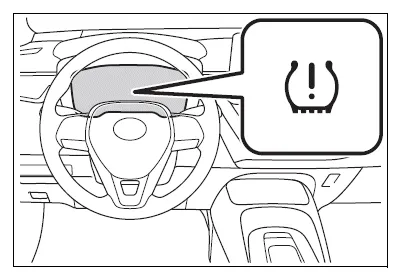
■If the tire inflation pressure cannot be set easily
- If the tire pressure warning light does not blink 3 times when starting the tire inflation pressure setting procedure, the procedure may not have started. Perform the procedure again from the beginning.
- If tire inflation pressure setting procedure cannot be completed after performing the above procedure, contact your Toyota dealer.
■ Setting using the current tire inflation pressure
WARNING
■Before performing tire pressure setting
Make sure to adjust the tire inflation pressure of each tire to the appropriate level before performing tire pressure setting. Otherwise, the tire pressure warning light may not illuminate even if the tire inflation pressure drops or may illuminate even though the tire inflation pressure is normal.
 4.2-inch display
4.2-inch display
1. Park the vehicle in a safe place and then start the engine.
The tire inflation pressure cannot be set while the vehicle is moving.
2. Select  of the multi-information
display and then
press
of the multi-information
display and then
press  .
.
3. Press  or
or
 to select
"Vehicle Settings" and then
press and hold
to select
"Vehicle Settings" and then
press and hold  .
.
4. Press  or
or
 to select
"TPWS setting" and then
press
to select
"TPWS setting" and then
press  .
.
5. Press  or
or
 to select
"Tire Pressure Setting" and
then press
to select
"Tire Pressure Setting" and
then press  .
.
6. Press  or
or
 to select
"Setting by Current Pressure"
and then press
to select
"Setting by Current Pressure"
and then press  .
.
The tire pressure warning light will slowly blink 3 times and a message indicating that tire inflation pressure is being set will be displayed on the multi-information display.
After setting the tire inflation pressure, a message indicating that setting has been completed will be displayed on the multi-information display.
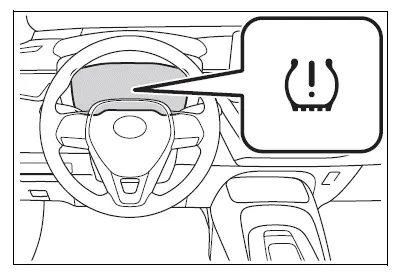
 7-inch display
7-inch display
1. Park the vehicle in a safe place and then start the engine.
The tire inflation pressure cannot be set while the vehicle is moving.
2. Select  of the multi-information
display and then
press
of the multi-information
display and then
press  .
.
3. Press  or
or
 to select
"Vehicle Settings" and then
press and hold
to select
"Vehicle Settings" and then
press and hold  .
.
4. Press  or
or
 to select
"TPWS setting" and then
press
to select
"TPWS setting" and then
press  .
.
5. Press  or
or
 to select
"Tire Pressure Setting" and
then press
to select
"Tire Pressure Setting" and
then press  .
.
6. Press  or
or
 to select
"Setting by Current Pressure"
and then press
to select
"Setting by Current Pressure"
and then press  .
.
The tire pressure warning light will slowly blink 3 times and a message indicating that tire inflation pressure is being set will be displayed on the multi-information display.
After setting the tire inflation pressure, a message indicating that setting has been completed will be displayed on the multi-information display.
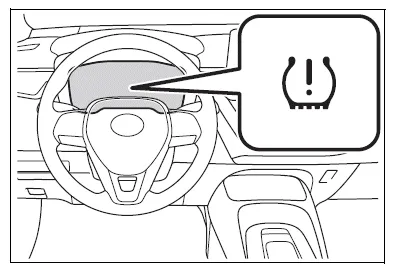
■Warning performance of the tire pressure warning system
- When performing the tire pressure setting using the current tire inflation pressure, the warning timing of the tire pressure warning system will vary according to the conditions under which tire pressure setting was performed. Therefore, a warning may be output even if the tire inflation pressure drops slightly or if the tire inflation pressure increases above that when the tire inflation pressure was set.
- Make sure to perform the tire
pressure setting procedure after
adjusting the tire inflation pressure.
Also, make sure the tires are cold before performing the tire pressure setting procedure or adjusting the tire inflation pressure.
■Tire inflation pressure setting procedure
- If the engine switch is turned off while setting the tire inflation pressure, the next time the engine switch is turned to ON, the setting procedure will resume and it will not be necessary to restart the procedure.
- If the tire inflation pressure setting procedure is started unnecessarily, adjust the tire inflation pressure to the specified level with the tires cold and then perform setting by selecting a specified tire inflation pressure, or perform the tire inflation pressure setting procedure with the current tire inflation pressure.
■If the tire inflation pressure cannot be set easily
- Normally, the tire inflation pressure setting procedure can be completed in 2 or 3 minutes.
- If the tire pressure warning light does not blink 3 times when starting the tire inflation pressure setting procedure, the procedure may not have started. Perform the procedure again from the beginning.
- If tire inflation pressure setting procedure cannot be completed after performing the above procedure, contact your Toyota dealer.
Other materials:
Safe Exit Assist
The safe exit assist is a system
that uses rear side
radar sensors installed on
the inner side of the rear
bumper to help occupants
judge if an approaching
vehicle or bicycle may collide
with a door when opening
it or cancel opening of
the door, to reduce the possibility
of a collision.
WARNING
■C ...
Data list/active test
1. Data list
Hint:
using the data list displayed by the hand–held tester or the obd ii scan tool,
you can read the value of
the switches, sensors, actuators and so on without parts removal. Reading the
data list as a first step
of troubleshooting is one method to shorten diagnostic time.
...
Speedometer sensor (atm)
Replacement
1. Remove air cleaner case
2. Remove air cleaner hose no.1
3. Remove speedometer sensor
disconnect the connector.
remove the bolt and speedometer sensor assembly.
remove the clip and driven gear from the speedometer
sensor.
4. Install speedometer sensor
...


