Toyota Corolla (E120) 2002–2008 Repair Manual / Diagnostics / Audio system / Cassette tape cannot be ejected
Toyota Corolla (E120): Cassette tape cannot be ejected
Wiring diagram
Wiring diagram
1 Check if radio auto–search functions properly
- Check if the radio auto–search function properly.
- Perform the auto–research of the radio and check that the
operation is normal.
Standard: malfunction disappear.
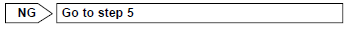

2 Press ”eject” and check operation
- Press ”eject” and check the operation.
- Press the cassette tape eject switch of the radio receiver
assembly for 2 sec or more and check
that the cassette tape is ejected.
Standard: the cassette tape is ejected.
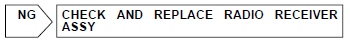

3 Check cassette tape
- Check the cassette tape.
- Check that the ejected cassette tape does not have the label
peeling, cassette body deformation
and others.
Standard: no fault on the cassette tape.
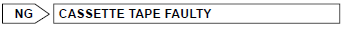

4 Replace cassette tape with another and recheck
- Replace the cassette tape with another and recheck.
- Replace the faulty cassette tape with the normal one to see if the
same trouble occurs again.
Standard: malfunction disappear.
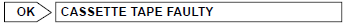

5 Inspect radio receiver assy(+b, acc, gnd)
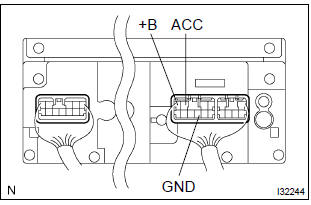
- Check that the continuity between terminals at each condition, as shown in the chart.
Standard:
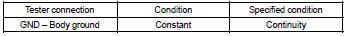
- Check that the voltage between terminals at each condition, as shown in the chart.
Standard:
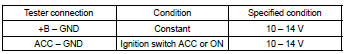
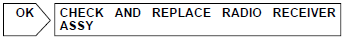

Repair or replace harness or connector
Other materials:
Using the AUX port
To use the AUX port, connect a portable player, press the “AUDIO” button,
then select “AUX” to display the audio control screen.
Connecting a portable audio player
■Operating portable audio players connected to the multimedia system
The volume can be adjusted using the vehicle' ...
Warning lights and indicators
The warning lights and indicators on the instrument cluster,
center panel, overhead console and outside rear view mirrors inform the driver
of the status of the vehicle's various systems.
Warning lights and indicators displayed on the instrument
cluster
For the purpose of explanation, the followin ...
If a warning message or indicator is displayed (vehicles with a multi-information
display)
If a warning is shown on the multi-information display, stay calm and perform
the following actions:
1 Master warning light
The master warning light also comes on or flashes in order to indicate that a message
is currently being displayed on the multiinformation display.
2 Multi-information d ...


