Toyota Corolla (E170) 2014–2019 Owners Manual / Interior features / Bluetooth®
Toyota Corolla (E170): Bluetooth®
■When using the Bluetooth® audio system
●In the following situations, the system may not function.
• The portable player does not support Bluetooth® • The cellular phone is located outside the service area • The Bluetooth® device is switched off • The Bluetooth® device has a low battery • The Bluetooth® device is not connected to the system • The Bluetooth® device is behind the seat or in the glove box or console box, or is touching or covered by metal objects
●There may be a delay if a cellular phone connection is made during Bluetooth® audio playback.
●Depending on the type of portable audio player that is connected to the system, operation may differ slightly and certain functions may not be available.
■When transferring ownership of the vehicle
Be sure to initialize the system to prevent personal data from being improperly accessed.
■About Bluetooth®
Bluetooth is a registered trademark of Bluetooth SIG. Inc.
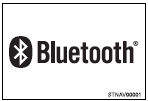
■Compatible models
●Bluetooth® specifications: Ver. 1.1, or higher (recommended: Ver. 2.1 + EDR or higher)
●Following Profiles:
• A2DP (Advanced Audio Distribution Profile) Ver. 1.0, or higher (recommended: Ver.
1.2 or higher)
• AVRCP (Audio/Video Remote Control Profile) Ver. 1.0 or higher (recommended: Ver.
1.3 or higher)
Portable players must correspond to the above specifications in order to be connected to the Bluetooth® audio system. However, please note that some functions may be limited depending on the type of portable player.
●Cellular phone • HFP (Hands Free Profile) Ver. 1.0 or higher (recommended: Ver. 1.5) • OPP (Object Push Profile) Ver. 1.1 • PBAP (Phone Book Access Profile) Ver. 1.0
CAUTION
■While driving
Do not operate the portable audio player, cellular phone or connect a device to the Bluetooth® system.
■Caution regarding interference with electronic devices
●Your audio unit is fitted with Bluetooth® antennas. People with implanted pacemakers or cardiac defibrillators should maintain a reasonable distance between themselves and the Bluetooth® antennas. The radio waves may affect the operation of such devices.
●Before using Bluetooth® devices, users of any electrical medical device other than implanted pacemakers and implanted cardiac defibrillators should consult the manufacturer of the device for information about its operation under the influence of radio waves. Radio waves could have unexpected effects on the operation of such medical devices.
NOTICE
■When leaving the vehicle
Do not leave your portable audio player or cellular phone in the vehicle. The inside of the vehicle may become hot, causing damage to the portable audio player or cellular phone.
Other materials:
Dtc check/clear
Notice:
if there is no dtc in the normal mode, check the pending
fault code using the continuous test results
function (mode 7 for sae j1979) on the obd ii scan
tool or the hand–held tester.
Hand–held tester only:
when the diagnosis system is switched from the normal
mode to the ...
Setting the vehicle speed
1 Press the “ON-OFF” button to activate the cruise control.
Cruise control indicator will come on.
Press the button again to deactivate the cruise control.
2 Press the “ON-OFF” button to activate the cruise control.
Cruise control indicator will come on.
Press the button again to deac ...
Using the audio system
Optimal use of the audio system
Sound quality (treble/bass) and volume balance can be adjusted.
1 Displays the current mode
2 Changes the following setting
• Sound quality and volume balance
The sound quality and balance setting can be changed to produce the best sound.
• Automatic ...


