Toyota Corolla (E210) 2019-2026 Owners Manual / Maintenance and care / Engine compartment / Checking and adding the
brake fluid
Toyota Corolla (E210): Checking and adding the brake fluid
■ Checking fluid level
The brake fluid level should be between the "MAX" and "MIN" lines on the tank.
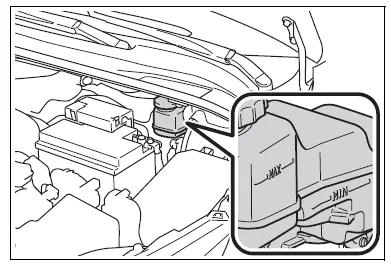
■ Adding fluid
1. Slide and lift up the rubber strip to partly remove it as shown.
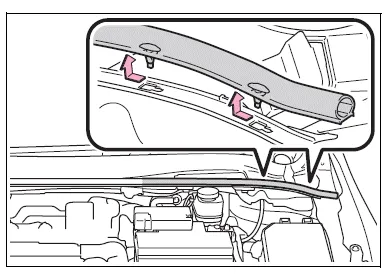
2. Disconnect the claws and remove the service cover.
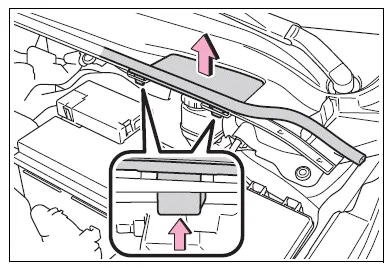
3. Remove the reservoir cap.
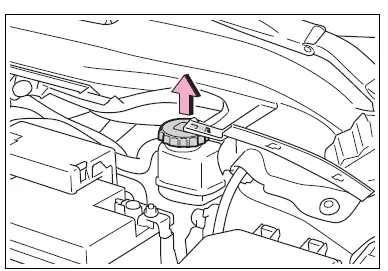
4. Add brake fluid slowly while checking the fluid level.
Make sure to check the fluid type and prepare the necessary item.
- Fluid type
FMVSS No.116 DOT 3 or SAE J1703 brake fluid
FMVSS No.116 DOT 4 or SAE J1704 brake fluid
- Item
Clean funnel
■Brake fluid can absorb moisture from the air
Excess moisture in the brake fluid can cause a dangerous loss of braking efficiency. Use only newly opened brake fluid.
WARNING
■When filling the reservoir
Take care as brake fluid can harm your hands and eyes and damage painted surfaces.
If fluid gets on your hands or in your eyes, flush the affected area with clean water immediately.
If you still experience discomfort, see a doctor.
NOTICE
■If the fluid level is low or high
It is normal for the brake fluid level to go down slightly as the brake pads wear out or when the fluid level in the accumulator is high.
If the reservoir needs frequent refilling, there may be a serious problem.
Other materials:
Wireless remote control/electronic key battery
Replace the battery with a new one if it is depleted.
You will need the following items:
● Flathead screwdriver
● Small flathead screwdriver
● Lithium battery CR2016 (vehicles without a smart key system), or CR2032 (vehicles
with a smart key system)
Replacing the battery
&# ...
Tire information
Typical tire symbols
► Full-size tire
► Compact spare tire
1 Tire size
2 DOT and Tire Identification Number (TIN)
3 Uniform tire quality grading
For details, see “Uniform Tire Quality Grading” that follows.
4 Location of treadwear indicators
5 Tire ply composition and ma ...
Precaution
1. Do not handle refrigerant in an enclosed
area or near an open flame
2. Always wear eye protection
3. Be careful not to get liquid refrigerant in your eyes or on your skin
If liquid refrigerant gets in your eyes or on your skin.
wash the area with lots of cool water.
Cautio ...


