Toyota Corolla (E170) 2014–2019 Owners Manual / Interior features / Bluetooth® phone (Multimedia system) / Bluetooth® phone settings / “Phone/Message Settings” screen
Toyota Corolla (E170): “Phone/Message Settings” screen
To display the screen shown below, press the “SETUP” button, and select “Phone” on the “Setup” screen.
1 Set the phone connection
2 Setting the sound
3 Contact/Call History Settings
4 Set the message settings
5 Set the phone display
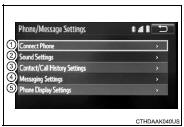
Other materials:
Removal & installation and disassembly & re
1. Remove bench type rear seat cushion assy (, 72–8)
2. Remove rear floor service hole cover
3. Work for preventing gasoline from spilling out
start the engine.
after the engine has stopped on the its own, turn the ignition
switch to lock.
4. Disconnect fuel tank main tu ...
Engine mechanical
Preparation
Sst
Recomended tools
Ssm
Equipment
Exhaust
Preparation
Equipment
...
If a warning message or indicator is displayed (vehicles with a multi-information
display)
If a warning is shown on the multi-information display, stay calm and perform
the following actions:
1 Master warning light
The master warning light also comes on or flashes in order to indicate that a message
is currently being displayed on the multiinformation display.
2 Multi-information d ...


