Toyota Corolla (E170) 2014–2019 Owners Manual / Interior features / Using Bluetooth® devices / Using the steering wheel switches
Toyota Corolla (E170): Using the steering wheel switches
The steering wheel switches can be used to operate a connected cellular phone or portable digital audio player (portable player).
Operating a Bluetooth® phone using the steering wheel switches
1 Volume
The voice guidance volume cannot be adjusted using these buttons.
2 Off-hook switch
Turns the hands-free system on/starts a call 3 On-hook switch
Turns the hands-free system off/ends a call/refuses a call
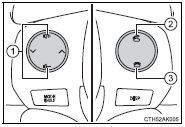
Other materials:
Playing audio CDs and MP3/WMA discs
CD player operation
Insert a disc or press to begin
listening to a disc.
1 Power
2 Volume
3 Eject a disc
4 Repeat play
5 Random playback 6 Select a track/file or display
track/folder list
7 Displays text message
8 Playback
9 Select a folder (MP3/WMA discs only), fast-forward or revers ...
Inspection procedure
1 Check d squib circuit(airbag sensor assy center – horn button
assy)
Disconnect the negative (–) terminal cable from the battery,
and wait at least for 90 seconds.
disconnect the connectors between the airbag sensor
assy center and the horn button assy.
for the oran ...
Monitor description
The battery supplies electricity to the ecm even when the ignition switch is
off. This electricity allows the
ecm store data such as dtc history, freeze frame data, fuel trim values, and
other data. If the battery voltage
falls below a minimum level, the ecm will conclude that there is a fault ...


