Toyota Corolla (E170) 2014–2019 Owners Manual / Interior features / Using the interior lights
Toyota Corolla (E170): Using the interior lights
Interior lights list
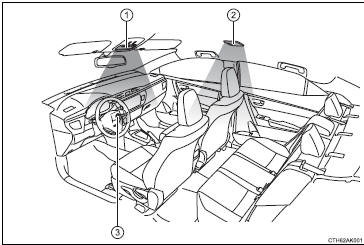
1 Front interior light/personal lights
2 Rear interior light
3 Engine switch light (vehicles with a smart key system)
Front interior light/personal lights
■ Front interior light
► Type A
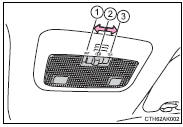
► Type B

1 Off
2 Door position
3 On
■ Personal lights
► Type A

On/off
► Type B
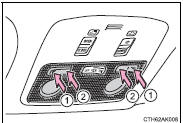
1 On
2 Off
When a light is on due to its door link switch, the light will not turn off even if the lens is pressed.
Rear interior light
1 On
2 Door position
3 Off
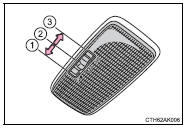
■Illuminated entry system
►Vehicles without a smart key system When the interior light switch is in the door position, the interior light automatically turns on/off according to the engine switch position, whether the doors are locked/unlocked and whether the doors are open/closed.
►Vehicles with a smart key system When the interior light switch is in the door position, the interior light and engine switch light automatically turn on/off according to engine switch mode, the presence of the electronic key, whether the doors are locked/unlocked and whether the doors are open/closed.
■To prevent battery discharge
The following lights will go off automatically after 20 minutes:
●Front interior light/personal lights ●Rear interior light ●Trunk light
■Customization
Setting (e.g. the time elapsed before lights turn off) can be changed.
Other materials:
Trip information
■ Switching the display
Items displayed can be switched by pressing the “DISP” switch.
■ Odometer
Displays the total distance the vehicle has been driven.
Except vehicles with a manual transmission: Press and hold the “DISP” switch
to change the display to the Eco Driving ...
Engine immobilizer system
The vehicle’s keys have built-in transponder chips that prevent the engine
from starting if a key has not been previously registered in the vehicle’s on-board
computer.
Never leave the keys inside the vehicle when you leave the vehicle.
Vehicles without a smart key system: The indicator li ...
Precaution
1. Precaution of headlight bulb replacement
if even a thin film of oil is left on the surface of the halogen
lamp, its service life will be shortened because
the lamp will be burn at a higher temperature.
handle any halogen lamp with great care. Dropping, hitting or
damagin ...


