Toyota Corolla (E170): Seat heaters
Press the switch.
1 High temperature
2 Low temperature
The indicator light comes on when the switch is on.
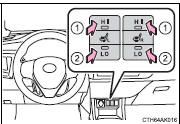
■The seat heaters can be used when
► Vehicles without a smart key system The engine switch is in the “ON” position.
►Vehicles with a smart key system The engine switch is in IGNITION ON mode.
■When not in use
Put the switch in the neutral position. The indicator will turn off.
CAUTION
■Burns
●Use caution when seating the following persons in a seat with the seat heater on to avoid the possibility of burns:
• Babies, small children, the elderly, the sick and the physically challenged • Persons with sensitive skin • Persons who are fatigued • Persons who have taken alcohol or drugs that induce sleep (sleeping drugs, cold remedies, etc.)
●Do not cover the seat with anything when using the seat heater.
Using the seat heater with a blanket or cushion increases the temperature of the seat and may lead to overheating.
●Do not use seat heater more than necessary. Doing so may cause minor burns or overheating.
NOTICE
■To prevent seat heater damage
Do not put heavy objects that have an uneven surface on the seat and do not stick sharp objects (needles, nails, etc.) into the seat.
■To prevent battery discharge
Turn the seat heaters off when the engine is not running.
Other materials:
Circuit description
The side airbag sensor assy (rh) circuit consists of the diagnosis circuit
and lateral deceleration sensor, etc.
It receives signals from the lateral deceleration sensor, judges whether or not
the srs must be activated,
and detects diagnosis system malfunction.
Dtc b1140/32 is recorded wh ...
Circuit description
When driving uphill under cruise control, in order to reduce the number of
shifting due to on–off overdrive
operation and to provide smooth driving, when down shifting in the
electronically controlled transmission occurs,
a signal to prevent upshift until the end of the uphill slope is sent ...
Checking and replacing fuses
If any of the electrical components do not operate, a fuse may have blown.
If this happens, check and replace the fuses as necessary.
1 Turn the engine switch off.
2 Open the fuse box cover.
► Engine compartment
Push the tab in and lift the lid off.
► Under the driver’s side i ...


