Toyota Corolla (E170) 2014–2019 Owners Manual / Interior features / Connecting Bluetooth® (Multimedia system) / Registering a Bluetooth® device / How to register a Bluetooth® device
Toyota Corolla (E170): How to register a Bluetooth® device
1 Display the “Bluetooth* Setup” screen. *: Bluetooth is a registered trademark of Bluetooth SIG, Inc.
2 Select “Add”.
3 When this screen is displayed, search for the device name displayed on this screen on the screen of your Bluetooth® device.
For details about operating the Bluetooth® device, see the manual that comes with it.
To cancel the registration, select “Cancel”.
4 Register the Bluetooth® device using your Bluetooth® device.
A PIN-code is not required for SSP (Secure Simple Pairing) compatible Bluetooth® devices. Depending on the type of Bluetooth® device being connected, a message confirming registration may be displayed on the Bluetooth® device’s screen. Respond and operate the Bluetooth® device according to the confirmation message.

5 Check that this screen is displayed when registration is complete.
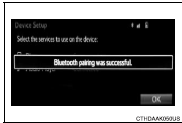
6 Select “OK” when the connection status changes from “Connecting...” to “Connected”.
If an error message is displayed, follow the guidance on the screen to try again.
Registration can be performed from screens other than the “Bluetooth* Setup” screen.
■ When registering from the “Bluetooth* Audio” screen
1 Display the “Bluetooth* Audio” screen. 2 Select “Select Device”.
3 Follow the steps in “How to registering a Bluetooth® device” from “STEP 2”.
*: Bluetooth is a registered trademark of Bluetooth SIG, Inc.
Other materials:
Checking the engine coolant
The coolant level is satisfactory
if it is between the "MAX" and
"MIN" lines on the reservoir
when the engine is cold.
Reservoir
"MAX" line
"MIN" line
If the level is on or below the "MIN"
line, add coolant up to the "MAX"
line.
■Coolant selection
Only use "Toyota Super Long Life
Coolant" or ...
Malfunction in fuel receiver gauge
Wiring diagram
Inspection procedere
1 Inspect fuel sender gage assy
Disconnect the connector fuel sender gauge.
check the float position between e and f and measure
the resistance between terminals 2 and 3 of the connector.
Check that the resistance value changes continuously.
S ...
Audio system types
► Without Multimedia system
► With Multimedia system
► With navigation system
Owners of models equipped with a navigation system should refer to the “Navigation
System Owner's Manual”.
■Using cellular phones
Interference may be heard through the audio system ...


