Toyota Corolla (E210) 2019-2026 Owners Manual / For safety and security / Theft deterrent system / Engine immobilizer system
Toyota Corolla (E210): Engine immobilizer system
The vehicle's keys have built-in transponder chips that prevent the engine from starting if a key has not been previously registered in the vehicle's on-board computer.
Never leave the keys inside the vehicle when you leave the vehicle.
This system is designed to help prevent vehicle theft but does not guarantee absolute security against all vehicle thefts.
Operating the system
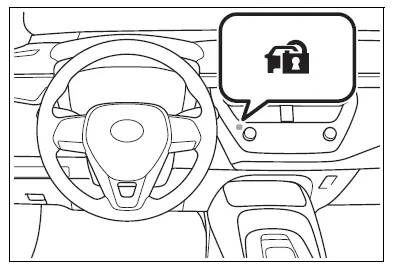
Vehicles without a smart key system
The indicator light flashes after the key has been removed from the engine switch to indicate that the system is operating.
The indicator light stops flashing after the registered key has been inserted into the engine switch to indicate that the system has been canceled.
Vehicles with a smart key system
The indicator light flashes after the engine switch has been turned off to indicate that the system is operating.
The indicator light stops flashing after the engine switch has been turned to ACC or ON to indicate that the system has been canceled.
■System maintenance
The vehicle has a maintenance- free type engine immobilizer system.
■Conditions that may cause the system to malfunction
- If the grip portion of the key is in contact with a metallic object
- If the key is in close proximity to or touching a key to the security system (key with a built-in transponder chip) of another vehicle
NOTICE
■To ensure the system operates correctly
Do not modify or remove the system.
If modified or removed, the proper operation of the system cannot be guaranteed.
Other materials:
Replacement
Hint:
installation is in the reverse order of the removal. But the installation is
indicated only when it has a point.
1. Remove rear door opening trim rh
2. Remove rear door opening trim lh
3. Remove rear seat cushion assembly ( or 72–8)
4. Remove rear seat back assy (fixed type rear seat) ...
Communication system
Horn system
Location
Problem symptoms table
Inspection
1. Inspect low pitched horn assy
Connect the positive (+) lead from the battery to the terminal
and the negative (–) lead to the horn body, and check
that the horn blows.
If the result is not as specified, replace the ...
Listing the registered portable players
Select “List Audio” using .
The list of registered portable players will be displayed.
● Connecting the registered portable player to the audio system
1 Select the name of the portable player to be connected using
.
2 Select “Select” using .
● Deleting the registered ...


