Toyota Corolla (E120): Dtc check/clear
1. Dtc check (normal mode)
Notice
: hand–held tester only: when the diagnostic system is switched from the normal mode to the check mode, all the dtcs and freeze frame data recorded in the normal mode will be erased. So before switching modes, always check the dtcs and freeze frame data, and note them down.
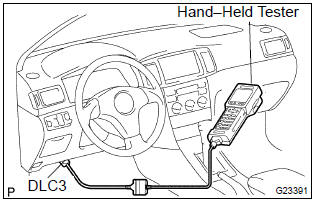
- Checking dtcs using the obd ii scan tool or hand–held tester.
- Turn the ignition switch off.
- Connect the obd ii scan tool or hand–held tester to dlc3.
- Turn the ignition switch to the on position.
- Use the obd ii scan tool or hand–held tester to check the dtcs and freeze frame data and note them down (for operating instructions, see the obd ii scan tool’s instruction book).
- to confirm the details of the dtcs.
Notice
: when simulating symptoms with an obd ii scan tool (excluding hand–held tester) to check the dtcs, use the normal mode. For codes on the dtcs chart subject to ”2 trip detection logic”, turn the ignition switch off after the symptom is simulated once. Then repeat the simulation process again. When the problem has been simulated twice, the mil is indicated on the instrument panel and dtcs are recorded in the ecm.
2. Dtc clear
- When using the obd ii scan tool or hand–held tester: clearing the dtcs.
- Connect the obd ii scan tool or hand–held tester to the dlc3.
- Turn the ignition switch to the on position.
- When operating the obd ii scan tool (complying with sae j1978) or hand–held tester to erase the codes, the dtcs and freeze frame data will be erased. (See the obd ii scan tool’s instruction book for operating instructions.)
- when not using the obd ii scan tool or hand–held tester: clearing the dtcs.
- Disconnecting the battery terminal or remove the efi and etcs fuses from the engine room j/b for 60 seconds or more.
Other materials:
What to do if... (Troubleshooting)
If you have a problem, check the following before contacting your Toyota dealer.
The doors cannot be locked, unlocked, opened or closed
You lose your keys
● If you lose your keys or mechanical keys, new genuine keys or mechanical keys
can be made by your Toyota dealer.
● If you lo ...
If the shift lever cannot be shifted from P (except vehicles with a manual transmission)
If the shift lever cannot be shifted with your foot on the brake pedal, there
may be a problem with the shift lock system (a system to prevent accidental operation
of the shift lever). Have the vehicle inspected by your Toyota dealer immediately.
The following steps may be used as an emergency ...
Checking the engine coolant
The coolant level is satisfactory
if it is between the "MAX" and
"MIN" lines on the reservoir
when the engine is cold.
Reservoir
"MAX" line
"MIN" line
If the level is on or below the "MIN"
line, add coolant up to the "MAX"
line.
■Coolant selection
Only use "Toyota Super Long Life
Coolant" or ...


