Toyota Corolla (E120): Components
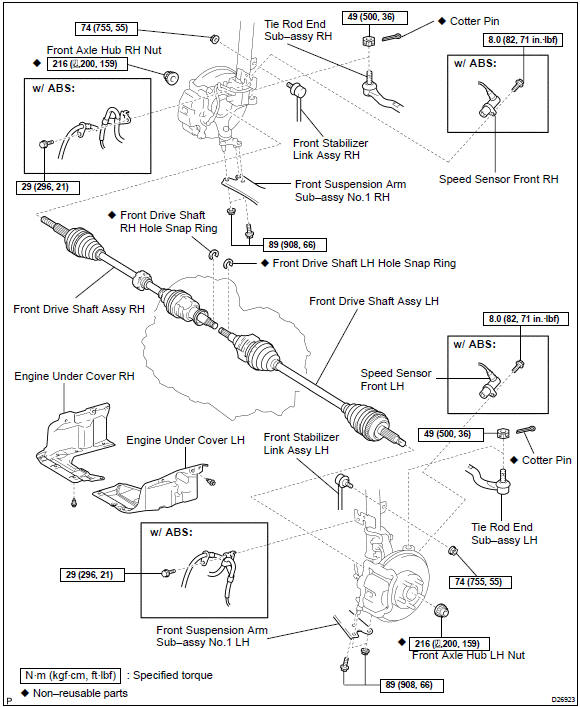
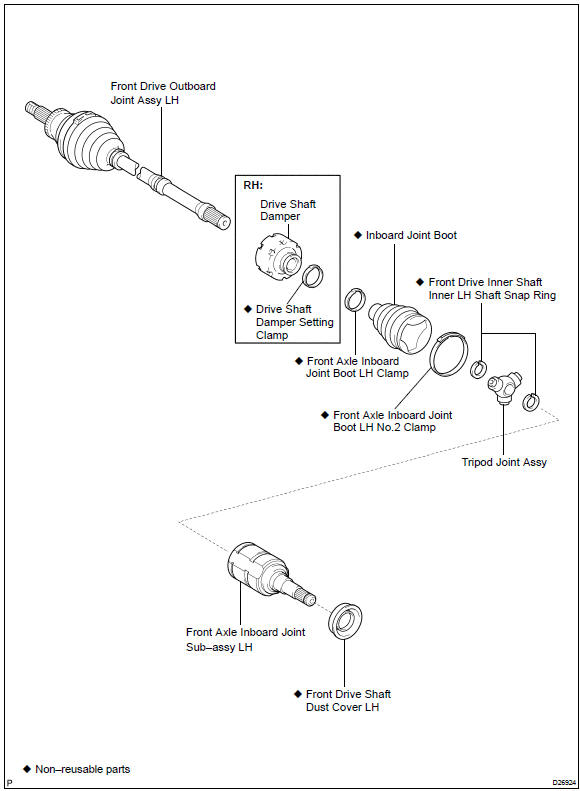
Other materials:
Lower ball joint assy front lh
Replacement
Hint: components:
1. Inspect lower ball joint assy front lh
Jack up front side of the vehicle.
check the rattle of the lower ball joint assy front lh.
2. Remove front wheel
3. Remove front axle hub lh nut
sst 09930–00010
4. Disconnect speed sensor front lh (w/ ...
System description
The ecm uses signals from the vehicle speed sensor and crankshaft position
sensor to detect the actual
gear position (1st, 2nd, 3rd or o/d gear).
Then the ecm compares the actual gear with the shift schedule in the ecm memory
to detect the mechanical
trouble of the shift solenoid valves, th ...
Starting off on a steep uphill
► Automatic transmission or continuously
variable transmission
1 Make sure that the parking brake is set and shift the shift lever to D.
2 Gently depress the accelerator pedal.
3 Release the parking brake.
► Manual transmission
1 With the parking brake firmly set and the clutch pe ...


