Toyota Corolla (E120): Components
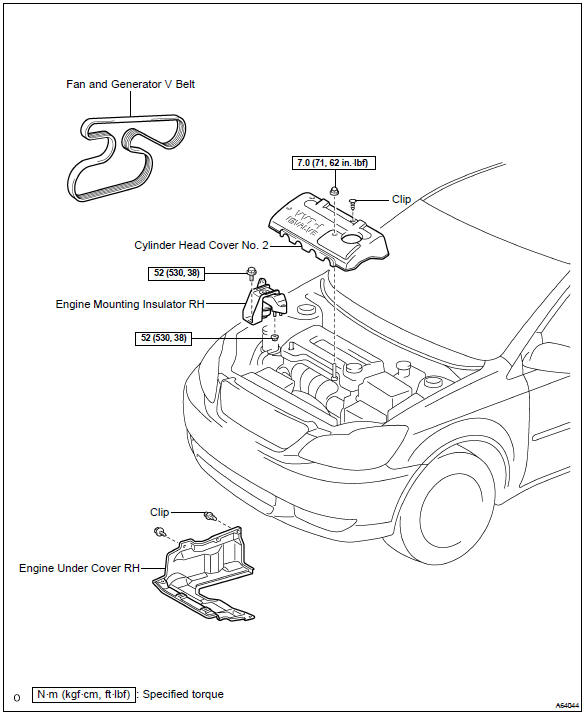
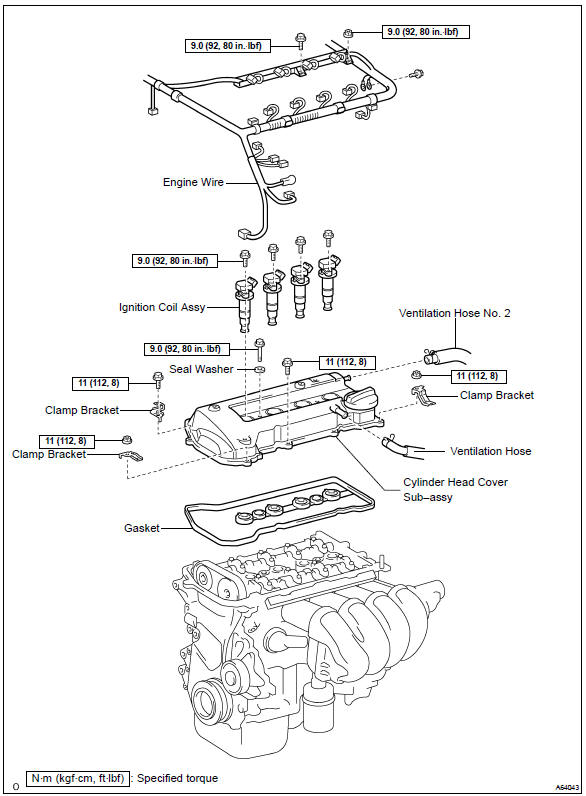
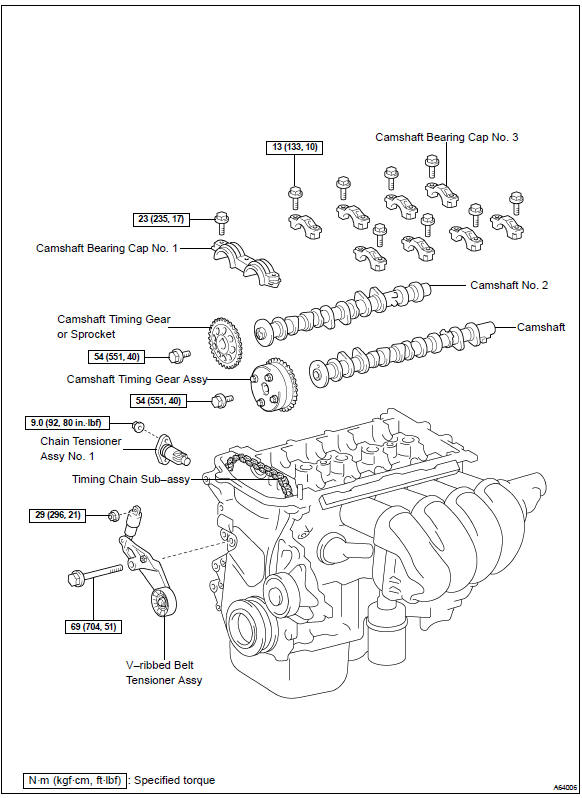
Other materials:
Circuit description
The actuator motor is operated by signals from the cruise control ecu assy.
Acceleration and deceleration
signals are transmitted by changes in the duty ratio (see below).
Duty ratio:
the duty ratio is the ratio of the period of continuity in one cycle. For
example, if a is the period of co ...
Power point socket assy
Replacement
Hint: components:
1. Remove floor shift shift lever knob sub–assy (m/t transaxle)
2. Remove console panel upper
3. Remove power point socket assy
Turn the socket in the circumference direction as shown
the illustration, disengage the claw between the socket
and the pow ...
Stopping the engine
1 Stop the vehicle.
2 Continuously variable transmission: Shift the shift lever to P.
Manual transmission: Shift the shift lever to N.
3 Set the parking brake. 4 Press the engine switch.
5 Vehicles without a multi-information display: Release the brake pedal (continuously
variable transmission ...


