Toyota Corolla (E170) 2014–2019 Owners Manual / Interior features / Bluetooth® Audio
Toyota Corolla (E170): Bluetooth® Audio
Operating a Bluetooth® enabled portable player
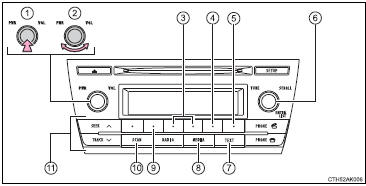
1 Power
2 Volume
3 Select an album, fast-forward or reverse
4 Repeat play
5 Random playback
6 Selecting an item
7 Displays text message
8 Playback
9 Playback/pause
10 Search playback
11 Select a track
Selecting an album
Press  (
( ) or
) or  (
(
 ) to select the desired album.
) to select the desired album.
Scanning an album
1 Press and hold  until you hear a
beep.
until you hear a
beep.
The first 10 seconds of the first track in the each album will be played.
2 When the desired album is reached, press
 again.
again.
Selecting a track
Press  or
or
 to select the desired track.
to select the desired track.
Scanning tracks
1 Press  .
.
The first 10 seconds of all tracks in the album will be played.
2 When the desired track is reached, press
 again.
again.
Playing and pausing a track
Press  (
(
 ) to play or pause a track.
) to play or pause a track.
Fast-forwarding and reversing a track
To fast-forward or reverse, press and hold
 (
( ) or
) or  (
(
 ).
).
Random playback
Pressing  (RDM) changes the random
playback mode in the following order:
(RDM) changes the random
playback mode in the following order:
Album random → All track random → Off
Repeat play
Pressing  (RPT) changes the repeat
play mode in the following order:
(RPT) changes the repeat
play mode in the following order:
Track repeat → Album repeat* → Off
*: Available except when RDM (random playback) is selected
Switching the display
Press  .
.
Track title and artist name are displayed on the display.
To return to the previous display, press
 or
or
 (BACK).
(BACK).
■Bluetooth® audio system functions
Depending on the portable player that is connected to the system, certain functions may not be available.
Other materials:
Replacement
1. Drain brake fluid
Notice:
wash the brake fluid off immediately if it comes into contact with any painted
surface.
2. Remove front wheel rh
3. Remove front fender liner rh
4. Remove brake actuator with bracket
turn the latch of the actuator connector to disconnect the
connector. ...
Temporarily engaged gear steps selection mode in the D position
To drive in temporary gear steps selection mode, operate the “-” and “+” paddle
shift switches. The gear steps can then be selected by operating the “-” and “+”
paddle shift switches. By selecting gear step using paddle shift switches, you can
control engine braking forces.
1 ...
Checking the engine coolant
The coolant level is satisfactory
if it is between the "MAX" and
"MIN" lines on the reservoir
when the engine is cold.
Reservoir
"MAX" line
"MIN" line
If the level is on or below the "MIN"
line, add coolant up to the "MAX"
line.
■Coolant selection
Only use "Toyota Super Long Life
Coolant" or ...


