Toyota Corolla (E170) 2014–2019 Owners Manual / Operation of each component / Opening, closing and locking the doors / Doors / Automatic door locking and unlocking systems
Toyota Corolla (E170): Automatic door locking and unlocking systems
The following functions can be set or cancelled:
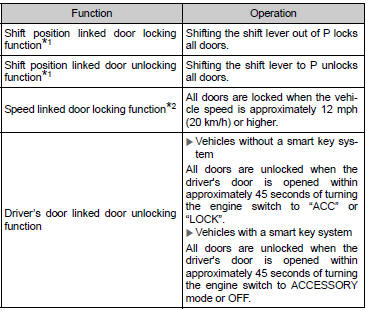
*1: Vehicles with an automatic transmission or continuously variable transmission *2: Vehicles with a smart key system
■ Setting and canceling the functions
To switch between set and canceled, follow the procedure below:
1 Vehicles without a smart key system: Close all the doors and switch the engine
switch to the “ON” position. (Perform step 2 within 20 seconds.) Vehicles with a
smart key system: Close all the doors and switch the engine switch to IGNITION ON
mode. (Perform step 2 within 20 seconds.) 2 Shift the shift lever to P or N, and
press and hold the driver's door lock switch (
 or
or
 ) for approximately 5 seconds and then
release.
) for approximately 5 seconds and then
release.
The shift lever and switch positions corresponding to the desired function to be set are shown as follows.
Use the same procedure to cancel the function.
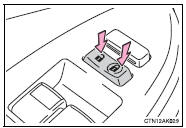
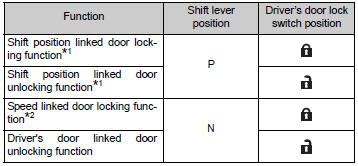
*1: Vehicles with an automatic transmission or continuously variable transmission *2: Vehicles with a smart key system When the setting or canceling operation is complete, all doors are locked and then unlocked.
■Switching the door unlock function (vehicles with a smart key system)
It is possible to set which doors the entry function unlocks using the wireless remote control.
1 Turn the engine switch off.
2 When the indicator light on the key surface is not on, press and hold
 ,
,
 or
or
 for approximately 5 seconds while pressing
and holding
for approximately 5 seconds while pressing
and holding  .
.
The setting changes each time an operation is performed, as shown below.
(When changing the setting continuously, release the buttons, wait for at least 5 seconds, and repeat step 2.)
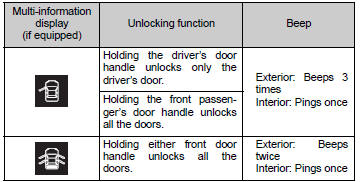
Vehicles with an alarm: To prevent unintended triggering of the alarm, unlock
the doors using the wireless remote control and open and close a door once after
the settings have been changed. (If a door is not opened within 60 seconds after
 is pressed, the doors will be locked
again and the alarm will automatically be set.) In case that the alarm is triggered,
immediately stop the alarm.
is pressed, the doors will be locked
again and the alarm will automatically be set.) In case that the alarm is triggered,
immediately stop the alarm.
■Conditions affecting the operation of the smart key system or wireless remote control (with a wireless remote control function)
► Vehicles without a smart key system The wireless remote control function may not operate normally in the following situations:
●When the wireless key battery is depleted
●Near a TV tower, radio station, electric power plant, airport or other facility
that generates strong radio waves
●When carrying a portable radio, cellular phone or other wireless communication
devices
●When multiple wireless keys are in the vicinity
●When the wireless key is in contact with, or is covered by a metallic object
●When a wireless key (that emits radio waves) is being used nearby
●When the wireless key has been left near an electrical appliance such as a personal
computer
●If window tint with a metallic content or metallic objects are attached to the
rear window
► Vehicles with a smart key system
■Customization
Settings (e.g. unlocking function using a key) can be changed.
(Customizable features: )
CAUTION
■To prevent an accident
Observe the following precautions while driving the vehicle.
Failure to do so may result in a door opening and an occupant falling out, resulting in death or serious injury.
●Always use a seat belt.
●Always lock all the doors.
●Ensure that all doors are properly closed.
●Do not pull the inside handle of the doors while driving.
The doors may be opened and the passengers are thrown out of the vehicle and it may result in serious injury or death.
Be especially careful for the front doors, as the doors may be opened even if the inside lock buttons are in locked position.
●Set the rear door child-protector locks when children are seated in the rear seats.
Other materials:
Floor shift parking lock cable assy (atm)
Replacement
1. Precaution
2. Disconnect battery negative terminal
3. Place front wheels facing straight ahead
4. Remove horn button assy
5. Remove steering wheel assy
sst 09950–50013 (09951–05010, 09952–05010, 09953–05020, 09954–05021)
6. Remove steering column cover
7. Remove c ...
Inspection procedure
1 Check operation(starter)
Check that the starter operates normally and that the engine starts.
2 Input signal check
See input signal check on page 05–745.
check the indicator light when shifting into except d position.
Ok:
the indicator light goes off when shifting ...
Location of the storage features
Bottle holders/door pockets
Open trays (if equipped)
Glove box
Cup holders (if equipped)
Console box
WARNING
■Items that should not be left
in the storage spaces
Do not leave glasses,
spray cans in the storage spaces,
as this may cause the following
when cabin temperature becomes
high:
...


