Toyota Corolla (E120) 2002–2008 Repair Manual / Diagnostics / Toyota vehicle intrusion protection system / Terminals of ecu
Toyota Corolla (E120): Terminals of ecu
1. Inspect tvip ecu
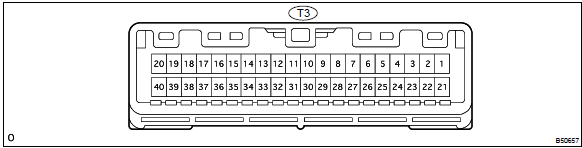
- Inspect the ecu–b, dome and ecu–ig fuses.
- disconnect the tvip ecu connector, and the continuity and voltage of check each terminal of the disconnected connector.
Standard:
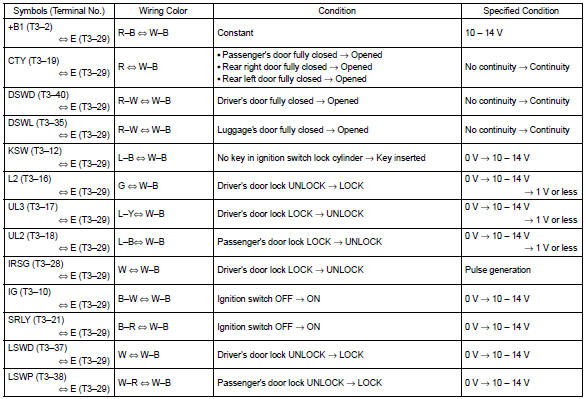
If the result is not as specified, the vehicle’s side may malfunction.
- Reconnect the tvip ecu connector, and the continuity and voltage of check each terminal of the disconnected connector.
Standard:
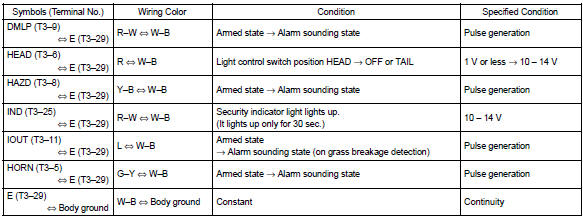
If the result is not as specified, the tvip ecu may malfunction.
2. Inspect integration relay
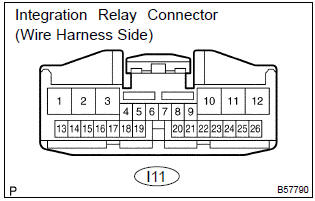
- Disconnect the connector and check the continuity of each terminal of the disconnected connector.
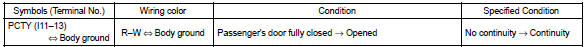
If the result is not as specified, the vehicle’s side may malfunction.
3. Inspect instrument panel j/b (integration relay)
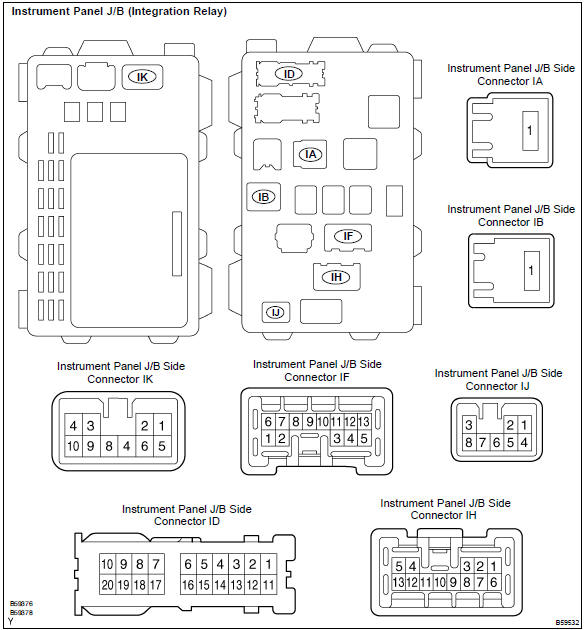
- Inspect the door fuse.
- disconnect the id connector of the instrument panel j/b, and check the continuity of each terminal of the disconnected connectors.
Standard:
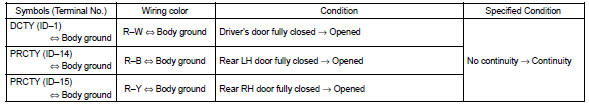
If the result is not as specified, the vehicle’s side may malfunction.
Other materials:
Check short circuit
If the wire harness is ground shorted as shown in fig. 5,
Locate the section by conducting a resistance check with
the body ground in step (b).
Check the resistance with the body ground.
Disconnect connectors a and c and measure the
resistance between terminals 1 and 2 ...
Dialing by selecting a name
1 Select “Phonebook” using .
2 Select the desired name using
and press the off-hook switch.
By pressing (Add S. Dial) and then
one of the speed dial buttons (from
to ) while the desired name is selected,
it can be registered as a speed dial. ...
Registering a new contact to the contact list
New contact data can be registered. Up to 4 numbers per person can be registered.
For PBAP compatible Bluetooth® phones, this function is available when “Automatic
Contact/History Transfer” is set to off.
1 Select “New Contact”.
2 Enter the name and select “OK”.
3 Enter the phone ...


