Toyota Corolla (E120) 2002–2008 Repair Manual / Diagnostics / Power door lock control system / Terminals of ecu
Toyota Corolla (E120): Terminals of ecu
1. Inspect integration relay
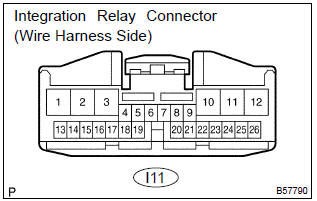
- Disconnect the connector and check the continuity of each terminal of the disconnected connector.
Standard :
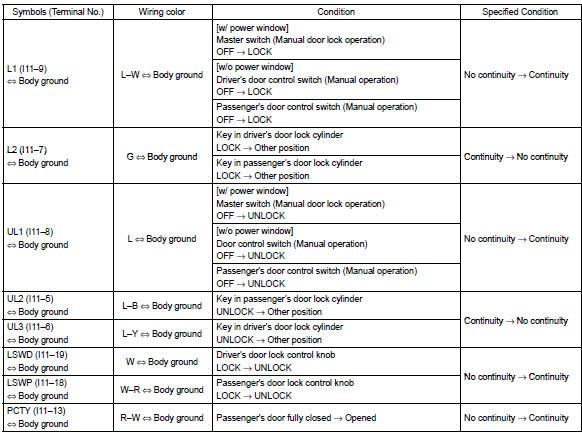
If the result is not as specified, the vehicle’s side may malfunction.
- Reconnect the connector and check each terminal.
Standard:
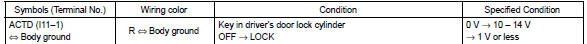
If the result is not as specified, the integration relay may malfunction.
2. Inspect instrument panel j/b (integration relay)
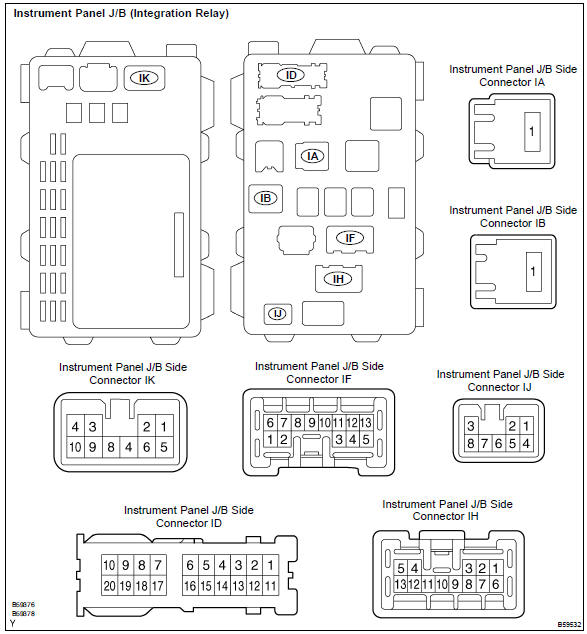
- Inspect the door fuse.
- disconnect connectors id, if, ih and ij of the instrument panel j/b.
- check each terminal of the disconnected connectors.
Standard:
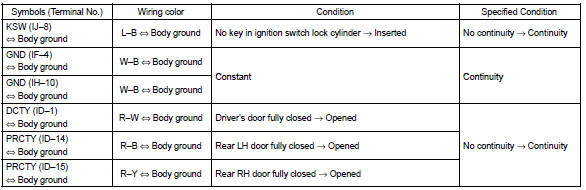
If the result is not as specified, the vehicle’s side may malfunction.
- reconnect the connectors and check each terminal.
Standard:
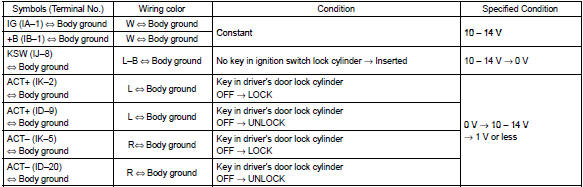
If the result is not as specified, the instrument panel j/b (integration relay) assembly may malfunction.
Other materials:
Vehicle load limits
Vehicle load limits include total load capacity, seating capacity, towing
capacity and cargo capacity.
◆ Total load capacity (vehicle capacity weight):
Total load capacity means the combined weight of occupants, cargo and luggage.
◆ Seating capacity: 5 occupants (Front 2, Rear 3)
S ...
Inspection procedure
Hint:
this dtc chart is on the premise that the engine is cranked normally.
If the engine is not cranked, proceed
to the problem symptoms table on page 05–42.
Read freeze frame data using the hand-held tester or the obd ii scan
tool. Freeze frame data records
the engine conditions ...
Overhaul
1. Remove bench type rear seat cushion assy
Disengage the 2 clamps, and then remove the seat cushion.
2. Remove separate type rear seat back assy
lean the seat back forward.
remove the 2 clips.
remove the 2 bolts and seat back lh.
employ the same manner describ ...


