Toyota Corolla (E120) 2002–2008 Repair Manual / Diagnostics / Sfi system / Camshaft position sensor ”a”
circuit / Circuit description
Toyota Corolla (E120): Circuit description
The camshaft position sensor (g22+ signal) consists of a magnet, iron core and pickup coil.
The g22+ signal plate has 3 teeth on its outer circumference and is installed on the camshaft timing pulley.
When the camshafts rotate, the protrusion on the signal plate and the air gap on the pickup coil changes, causing fluctuations in the magnetic field and generating an electromotive force in the pickup coil.
The ne+ signal plate (crankshaft timing pulley) has 34 teeth and is installed to the crankshaft. The ne+ signal sensor generates 34 signals at every engine revolution. The ecm detects the crankshaft angle and the engine revolution based on the ne+ signals, and the cylinder and the angle of the vvt based on the combination of the g22+ and ne+ signals.
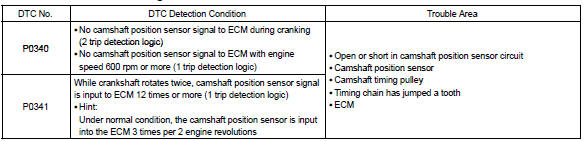
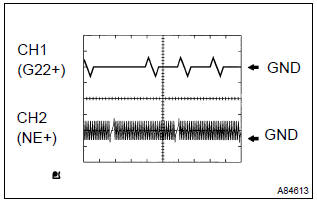
Reference: inspection using the oscilloscope.
Hint
: the correct waveform is as shown on the left.
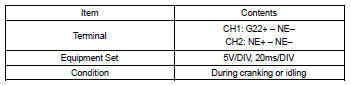
Monitor description
If there is no signal from the camshaft position sensor despite the engine revolving, or if the rotation of the camshaft and the crankshaft is not synchronized, the ecm interprets this as a malfunction of the sensor.
Monitor strategy
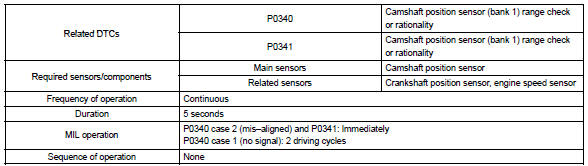
Typical enabling conditions
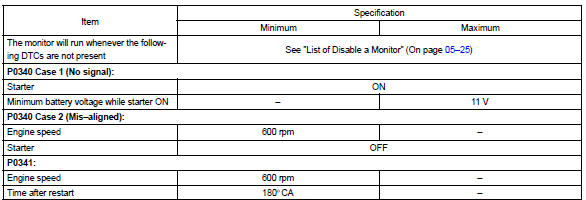
Typical malfunction thresholds
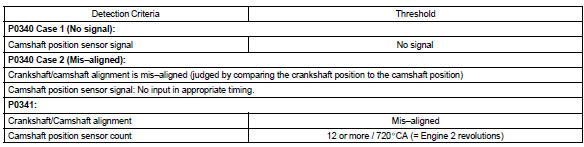
Component operating range
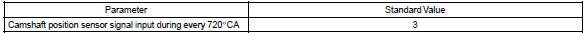
Wiring diagram
Refer to dtc p0335
Other materials:
Spiral cable sub–assy
Components
Replacement
Hint: components:
1. Precaution
2. Disconnect battery negative terminal
3. Place front wheels facing straight ahead
check that the front wheels are facing straight ahead.
4. Remove horn button assy
5. Remove steering wheel assy
sst 09950–50013 ...
Continuously variable transmission
(vehicles with paddle shift
switches)
Select the shift position
depending on your purpose
and situation.
Shift position purpose
and functions
P - Parking the vehicle/
starting the engine
R - Reversing
N - Neutral
(Condition in which the
power is not transmitted)
D - Normal driving*
M - 10-speed sport sequential
shiftmatic mode driving
* ...
Valve clearance
Adjustment
1. Remove cylinder head cover no.2
Remove the 2 nuts, 2 clips and cylinder head cover.
2. Disconnect engine wire
Remove the 5 clamps from the 5 clamp brackets.
Disconnect the 4 ignition coil connectors.
Remove the bolt and nut installing the engine wire ...


