Toyota Corolla (E170) 2014–2019 Owners Manual / Interior features / Setup (Multimedia system) / Display settings / Screen for display settings
Toyota Corolla (E170): Screen for display settings
1 Press the “SETUP” button.
2Select “Display” on the “Setup” screen.
1 Adjust screen contrast/brightness 2 Adjust screen contrast/brightness of the rear view monitor camera 3 Changes to day mode.
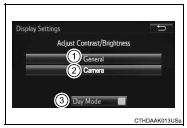
Other materials:
Tire & wheel
Wheel and tire system
Inspection
1. Inspect tire
check the tires for wear and proper inflation pressure.
Cold tire inflation pressure:
Using a dial indicator, check the tire runout.
Tire runout: 3.0 Mm (0.118 In.) Or less
2. Rotate tire
Hint:
see the illustration ...
If you think something is wrong
If you notice any of the following symptoms, your vehicle probably needs adjustment
or repair. Contact your Toyota dealer as soon as possible.
Visible symptoms
● Fluid leaks under the vehicle.
(Water dripping from the air conditioning after use is normal.)
● Flat-looking tires or u ...
Shifting the shift lever
Vehicles without a smart key system:
While the engine switch is in the “ON” position, depress the brake pedal and
move the shift lever.
Vehicles with a smart key system: While the engine switch is in IGNITION ON mode,
depress the brake pedal and move the shift lever.
When shifting the ...


