Toyota Corolla (E170) 2014–2019 Owners Manual / When trouble arises / Steps to take in an emergency / If the shift lever cannot be shifted from P (except vehicles with a manual transmission)
Toyota Corolla (E170): If the shift lever cannot be shifted from P (except vehicles with a manual transmission)
If the shift lever cannot be shifted with your foot on the brake pedal, there may be a problem with the shift lock system (a system to prevent accidental operation of the shift lever). Have the vehicle inspected by your Toyota dealer immediately.
The following steps may be used as an emergency measure to ensure that the shift lever can be shifted:
1 Set the parking brake.
2 Vehicles without a smart key system: Turn the engine switch to the “ACC” position.
Vehicles with a smart key system: Turn the engine switch to ACCESSORY mode.
3 Depress the brake pedal.
4 Pry the cover up with a flathead screwdriver or equivalent tool.
To prevent damage to the cover, cover the tip of the screwdriver with a rag.
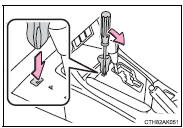
5 Press the shift lock override button.
The shift lever can be shifted while the button is pressed.
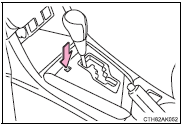
Other materials:
Inspection
1. Spark plug
Notice:
never use a wire brush for cleaning.
Never attempt to adjust the electrode gap on used
spark plug.
Spark plug should be replaced every 192,000 km
(120,000 miles).
Clean the spark plugs.
Air pressure: below 588 kpa (6.0 Kg/cm2, 85 psi)
duration: 20 sec ...
Overhaul
1. Remove control shift lever bush
Remove the control shift lever bush from the selecting
bellcrank assy.
2. Remove selecting bellcrank dust cover no.1
Remove the selecting bellcrank dust cover no.1 From the
selecting bellcrank assy.
3. Remove selecting bell crank no.2
...
How to proceed with troubleshooting
The hand–held tester can be used at step 4, 6, 8 and 9.
1 Vehicle brought to workshop
2 Customer problem analysis
3 Warning light check
4 The dtcs check (present and past dtcs)
5 The dtcs chart
6 Circuit inspection
7 Repair
8 Clear the dtcs (present and past dtcs)
9 The dt ...


